Acer ICONIA Manuel rapide - Page 12
Parcourez en ligne ou téléchargez le pdf Manuel rapide pour {nom_de_la_catégorie} Acer ICONIA. Acer ICONIA 32 pages.
Également pour Acer ICONIA : Informations sur les produits et la sécurité (18 pages)
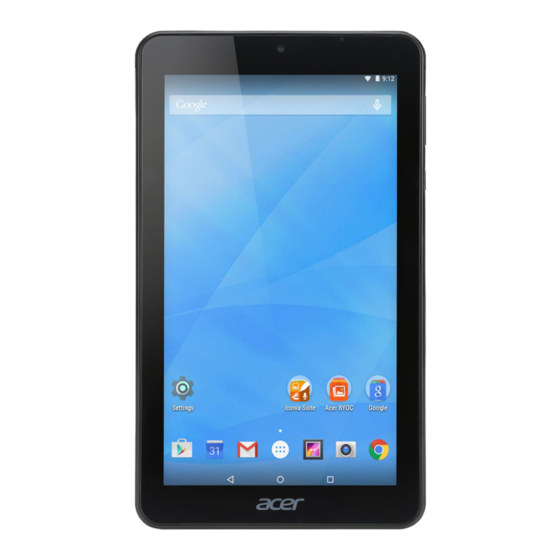
6
Your Acer tablet PC tour
Docking station / keyboard
The following set of images show you the optional docking station / keyboard.
Top view
1
2
3
4
No.
Item
1
Dock connector
2
Keybaord
3
Acer FineTrack
pointing device
4
Latch
5
Left and right buttons Function like the left and right mouse buttons.
Description
Connects to the tablet.
A standard keyboard with full-size keys.
Pointing device to control cursor movement.
Secures the tablet to the docking station /
keyboard when closed.
5
