Acer JMS300 Manuel - Page 15
Parcourez en ligne ou téléchargez le pdf Manuel pour {nom_de_la_catégorie} Acer JMS300. Acer JMS300 37 pages.
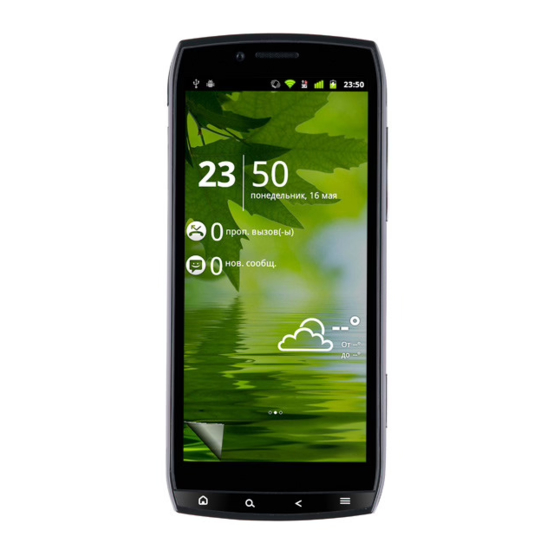
Open the applications menu and tap clear.fi.
Acer clear.fi will automatically detect devices that are connected to a wireless
network and display them at the bottom of the screen, with your smartphone
as the default device on the leftmost corner. Tap any of the connected devices
and then tap Photo, Video, or Music to browse media files on that device.
Drag the bar on the left side for more viewing options.
clear.fi photos
Tap the photo album to view photo thumbnails. Tap and hold an album or
photo thumbnail to view the control panel.
You can view and save photos found on any of the connected devices. Tap and
hold a photo thumbnail, then tap and hold any of the connected device shown
with an arrow. Select Play or Save.
To upload a photo to Facebook, or Flickr via Acer Photo Uploader, or to paired
devices using Bluetooth, tap and hold a photo thumbnail, then tap Share.
clear.fi videos
Tap a folder under Collection to view video thumbnails. Tap and hold a folder
or video thumbnail to view the control panel.
You can play and save videos found on any of the connected devices. Tap and
hold a video thumbnail, then tap and hold any of the connected device shown
with an arrow. Select Play or Save.
To send video files as an MMS attachment or to paired devices using Bluetooth
or to YouTube, tap and hold a photo thumbnail, then tap Share.
Multimedia playback
51
