Acer Altos T350 F4 Manuel de l'utilisateur - Page 13
Parcourez en ligne ou téléchargez le pdf Manuel de l'utilisateur pour {nom_de_la_catégorie} Acer Altos T350 F4. Acer Altos T350 F4 23 pages.
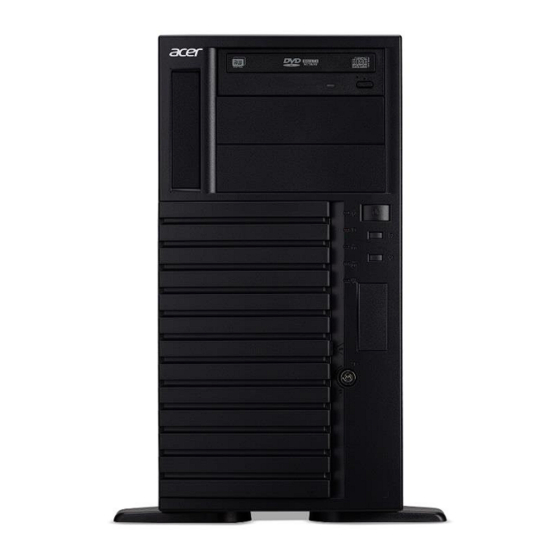
Check that relevant switches and jumpers on the hard drive and on the backplane
board are set correctly.
Optical drive activity indicator does not light
Do the following:
Make sure the SATA and power cables are properly connected.
Check that relevant switches and jumpers on the drive are set correctly.
Check that the drive is properly configured.
Optical drive tray cannot be ejected
Insert the tip of a paperclip into the small hole on the optical drive. Slowly pull the tray out
from the drive until the tray is fully extended.
Optical drive cannot read a disc
Do the following:
Make sure you are using the correct type of disc.
Make sure the disc is properly seated in the drive.
Make sure the disc is unscratched.
Make sure the drive's cables are properly connected.
Newly installed memory modules are not detected.
Do the following:
Make sure the memory modules specifications comply with the system requirements.
Make sure the memory modules have been populated according to the system
guidelines.
Make sure the memory modules are properly installed on their mainboard slots.
Network activity indicators do not light.
Do the following:
Make sure the correct network drivers are loaded on the system.
Network might be idle.
