Data-Pac DIB-C Manuel de configuration et d'utilisation de base - Page 11
Parcourez en ligne ou téléchargez le pdf Manuel de configuration et d'utilisation de base pour {nom_de_la_catégorie} Data-Pac DIB-C. Data-Pac DIB-C 11 pages.
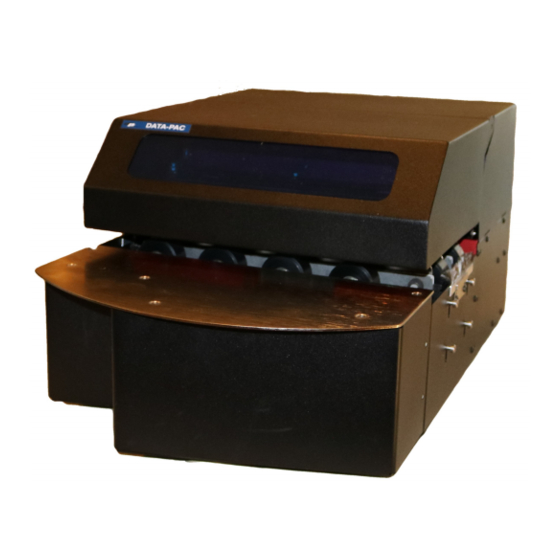
14. In the Meter screen click the Postage Rate button that is to be printed on the mail piece.
Then click the Static button.
Click the desired
Postage Rate
button. Then click
the Static button
15. When the Static button is clicked the Postage Rate is set and the Belts start on the
DIB-C. Manually feed a mail piece into the left side of the DIB-C. The mail piece will pass
through the DIC-C from left to right and print the Postage Rate selected prior. Click Stop
when finished running mail pieces.
Note: Steps 13-15 are for manual operation. When the DIB-C is interfaced to an inserter,
the inserter will control the Postage Rate and the Belts start/stop.
Data-Pac Mailing Systems Corp.
DIB-C Setup and Basic Operation Guide
Copyright Data-Pac Mailing Systems Corporation 2019. All Rights Reserved.
Ver. 2.0
11
