DataApex Shodex RI-104 Manuel de l'utilisateur - Page 9
Parcourez en ligne ou téléchargez le pdf Manuel de l'utilisateur pour {nom_de_la_catégorie} DataApex Shodex RI-104. DataApex Shodex RI-104 18 pages. Clarity controls
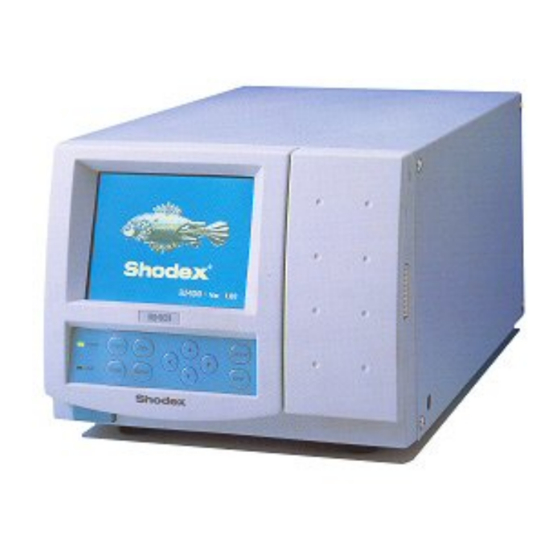
Shodex RI-101
Select the correct item and press the Add
l
Each device with already created UNI profile should have its own item
named accordingly in the
The
DataApex UNI Setup
l
Set the correct communication Port and click on the AutoDetect button to
l
establish communication with the device.
You may fill in the custom Device Name.
l
Note:
The
"DataApex UNI Setup" on pg 12.
The Shodex RI-101 item
l
of the
System Configuration
Drag the appropriate item from the Setup Control Modules list on the left
l
side to the desired Instrument tab
button
Available Control Modules
dialog will appear.
Fig 4: DataApex UNI Setup
DataApex UNI Setup
④
⑦
.
(③
dialog is described in detail in the chapter
will appear in the Setup Control Modules list
dialog.
⑤
on the right side
- 5 -
3 Installation Procedure
on Fig 3 on pg 4 .) button.
dialog.
⑥
, or click on the
