Datalogic Magellan 9800i Manuel de référence rapide - Page 10
Parcourez en ligne ou téléchargez le pdf Manuel de référence rapide pour {nom_de_la_catégorie} Datalogic Magellan 9800i. Datalogic Magellan 9800i 20 pages. Scanner and scanner-scale with imaging technology
Également pour Datalogic Magellan 9800i : Manuel de configuration (14 pages)
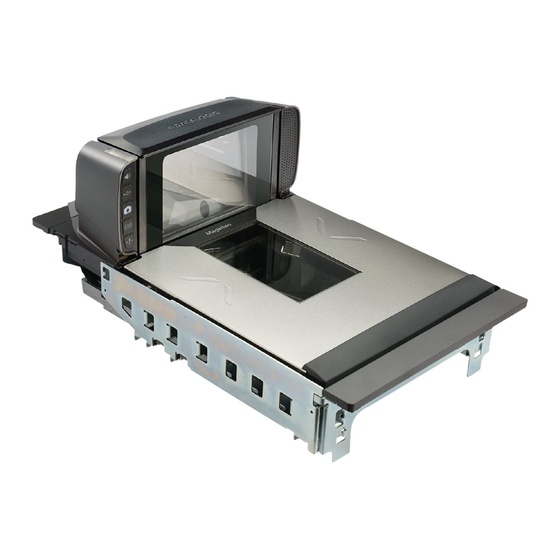
Weighing Items Using the All-Weighs® Platter
(Scale Models)
Items to be weighed can be placed anywhere on the L-shaped All-Weighs® platter (weigh
platter) surface. The unique platter design allows you to place items anywhere on its sur-
face. Oversized items can even be accurately weighed while leaned against the center of its
vertical section.
TM
In addition, the Produce Rail
allows items to rest above the counter and other non-weigh-
ing surfaces. Once weighed items have been positioned, enter PLU (Price Look-Up) data as
described in your POS system instructions. Item weight is displayed on the Remote Display
and/or the host display.
Figure 5. Weighing Items
Scale Sentry™ Option
The optional ScaleSentry feature monitors items placed on the platter to detect and indicate
if they are overhanging non-weighing surfaces. If the system's infrared (IR) beams sense
items encroaching past the sides of the weigh platter, the speaker will sound a unique tone
and/or the ScaleSentry LED indicator will illuminate to indicate a ScaleSentry error condi-
tion. A scale transaction cannot be completed until the item(s) are repositioned to rest fully
on the platter (move them towards the center), clearing the condition. Reference the PRG for
more ScaleSentry options and details.
TM
6
Magellan
9800i
