4ms EnvVCA Manuel de l'utilisateur - Page 11
Parcourez en ligne ou téléchargez le pdf Manuel de l'utilisateur pour {nom_de_la_catégorie} 4ms EnvVCA. 4ms EnvVCA 12 pages.
Également pour 4ms EnvVCA : Manuel de l'utilisateur (20 pages)
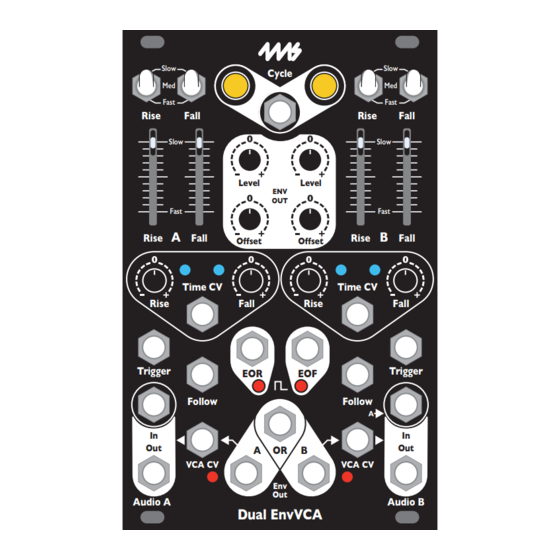
stage occurs when the gate is low. Since the gate is patched into the Time CV jack, the position of the
Fall CV knob only has an effect on the time when the gate is high, which is the decay stage. Note that
adjusting the Fall slider or switch will change both the decay and release times.
Audio Filter
The Follow jack can be used as an exotic audio low-pass filter by taking advantage of its slew-limiting
properties. First, the audio signal must be shifted up such that it's within the range of 0V to 5V. Typically
a level shifter can be used to add the required DC offset. You may also need to attenuate the audio so
that it's no more than 5V. Any signal outside this range will be clipped, resulting in harsh distortion.
Patch this adjusted audio into the Follow jack. Patch the Env output jack to your mixer/amp. Although
this patch passes audio, it doesn't use the VCA section at all. To start, set the Rise/Fall sliders and
switches to the fastest positions. Send a steady positive voltage into the Time CV jack and turn the
Rise CV and Fall CV knobs all the way down.
At this point you should be hearing an audio signal that is similar to the original signal.
Now make the rise and fall times slower by adjusting the Rise/Fall CV knobs and sliders, or by
adjusting the CV patched into the Time CV jack. As you do this, you should hear the audio get more
muffled, as the slew becomes limited and higher frequencies can no longer pass.
To make more exotic sounds, try just adjusting the rise or the fall time. This will let the rising portions
and falling portions of higher frequencies pass differently, creating some unique harmonics.
Waveshaper
By limiting the slew, waveshapes with sharper transitions can be altered to have smoother transitions.
For instance, feeding a square wave into the Follow jack will produce a trapezoidal or triangular wave
on the Env jack. Adjust the Rise/Fall sliders and switches to get a maximum amplitude output
waveform while still performing the desired amount of waveshaping. These controls will need to be re-
adjusted if the frequency of the waveform changes. You may be able to use the Time CV jack and
Rise/Fall CV knobs to track the frequency and create a somewhat consistent variable-frequency wave
shaper.
Portamento/Glide
The output of a CV/Gate keyboard or a sequencer is often a step-wave, meaning that the voltage jumps
(or "steps") from one voltage to the next as the notes are played. When this is patched into a VCO, the
result is a sequence of notes that jump from one pitch to the next. Adding in some slew causes the
notes to "glide" from one pitch to the next. This effect is known as portamento or glissando. The
EnvVCA can perform this effect by patching the step-wave into the Follow jack and taking the output
from the Env jack. The amount of glide effect is controlled by the rise and fall times. If you're patched
into the pitch input of a VCO, you can adjust the tuning with the Env Level slider. Keep in mind that the
EnvVCA is not designed to be a precision portamento effect, so tuning will not be accurate over a wide
range.
Generating Exponential and Logarithmic Envelopes
The EnvVCA can be used to generate exponential and logarithmic
shapes by patching the Env output back into the Time CV jack. The
Rise CV and Fall CV knobs can be used to independently control
the shape of the rise and fall portions. For example, the waveforms
in Figure 9 were generated by turning the Rise CV slightly left of
center and the Fall CV slightly right of center. This will cause the rise
shape to be exponential and the fall shape to be logarithmic. To
make a logarithmic rise and exponential fall, we can just swap how
our pots are set, turn the Rise CV to the right and the Fall CV to the
left. Notice that the rise and fall times change dramatically when
using this technique.
Figure 9: Log and expo shapes generated by patching Env into Time CV and
Page
11
of
12
adjusting Rise/Fall CV knobs
The Shaped Dual EnvVCA
module from 4ms Company is
the bigger cousin to the
EnvVCA. This module has an
exponential and logarithmic
wave shaper, which can alter
the wave shapes without
changing the envelope timing.
