Hi-Link HLK-SW04 Manuel de l'utilisateur - Page 8
Parcourez en ligne ou téléchargez le pdf Manuel de l'utilisateur pour {nom_de_la_catégorie} Hi-Link HLK-SW04. Hi-Link HLK-SW04 12 pages.
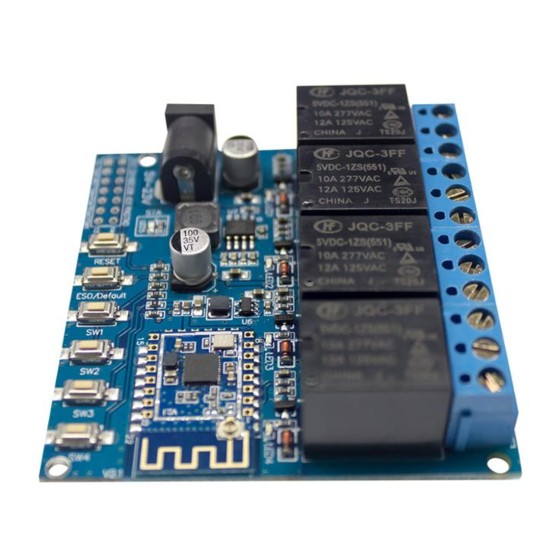
4.1 .One-key configuration networking
Use app to carry on the one-key distribution network operation, confirm that the equipment
is in the distribution network state (through the indicator light) before the distribution network,
if the device is not in the distribution network state, first carry on the equipment recovery
default operation to make the device enter the distribution network state.。
Restore the default operation method:long press ES0 key to 6s-10s.
Distribution network interface, to scan the QR code of the equipment distribution network
in the adding device interface.
The two-dimension code of the distribution network of the scanning equipment enters the
distribution:
