Automated Logic ZN551 Instructions techniques - Page 9
Parcourez en ligne ou téléchargez le pdf Instructions techniques pour {nom_de_la_catégorie} Automated Logic ZN551. Automated Logic ZN551 18 pages. Control module
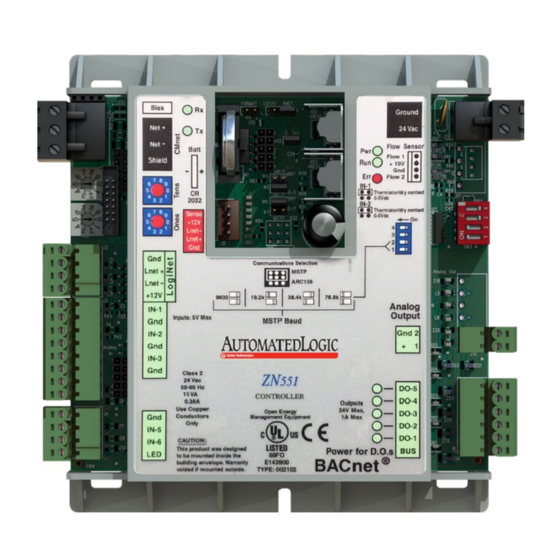
Downloading memory
To download memory
in WebCTRL
To assign inputs or outputs to points
ZN551 Control Module • Rev. 3/17/2005
Download memory to a control module to do either of the following:
•
Send control programs, the module driver, editable properties, and
schedules to a control module for the first time. The first download takes
longer than subsequent downloads.
•
Send changes such as a change to a control program, an upgrade to the
module driver, or a change to the control module's address.
The ZN551 can store one DRV_ZN module driver and one control program.
CAUTIONS
•
The control module automatically halts before and restarts after a
memory download, causing the shutdown and restart of any equipment
controlled by the module.
•
Downloading memory overwrites all control programs in the control
module causing it to lose stored data.
You download memory from WebCTRL. If your network is complete, you can
download from any network browser. If not complete, connect a laptop with a
local copy of the system database to the ZN551's local access port. See steps
1–3 of To communicate through the local access port (page 16).
1
On WebCTRL's CFG tree, click Download.
Select the Memory checkbox.
2
NOTE A memory download includes a Parameters and Schedules
download.
3
On the Network tree on the right, select the control module you want to
download to.
Click Add to add the control module to the Download Items list.
4
Click Download Selected Items.
5
If the download fails, the control module appears in the Failures box. Since
this indicates a system problem, do not clear the failure. Locate and resolve
the problem, then retry the download. To retry, select the control module in
the Failures box, then repeat steps 4 and 5 above.
To use an input or output, you must assign it to its corresponding point in
the control program.
In WebCTRL's GEO tree, select the equipment controlled by the ZN551.
1
From the menu
2
9
, select Point Checkout.
© 2005 Automated Logic Corporation
