Great World GW-6078TBT Manuel d'utilisation - Page 4
Parcourez en ligne ou téléchargez le pdf Manuel d'utilisation pour {nom_de_la_catégorie} Great World GW-6078TBT. Great World GW-6078TBT 7 pages.
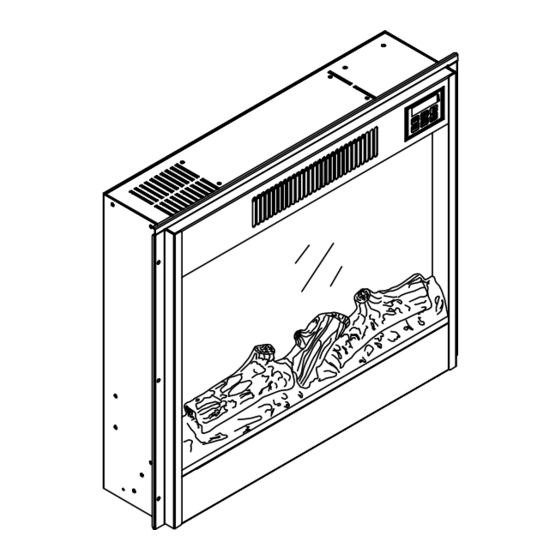
Under the use of electric fireplace, touch [UP] or [DOWN], if the temperature shown
on digital display is greater than the environmental temperature, heater will be turned
on, hot air will start blowing; if temperature shown on digital display is less than the
environmental temperature, heater will not turn on, but fan will turn and blow cold air
for a while and then stop. Touch [UP] or [DOWN], the digital display will blink, desired
temperature can be adjusted between 60-97
temperature will increase or decrease by 1
blink several seconds and stop, then desired temperature is automatically set. Long
touch [UP] or [DOWN] will
continuously increase or decrease the temperature to reach your desired
temperature faster.
After turning on the electric fireplace by pressing [POWER], touching
[HEATER], [UP], or [DOWN] will turn on the heater; however, when the
detector detects the environmental temperature is greater than or equal to
your desired temperature, heater will stop. When environmental
temperature descend and is lower than the desired temperature, heater will
start working after a while, and it will not stop until the environmental
temperature is reached desired temperature.
IMPORTANT
Under the condition that the default setting of desired temperature is 77
there are 2 possibility:
1. When the insert detects the environment temp. lower than 77
heater will begin to work at high heat status automatically.
2. When the insert detects the environment temp. higher than 77
heater will first blow cold air for a few seconds, and then stop.
a. If you want to let the heater to work, simply set the desired temp.
℉
from 77
to be higher than the environment temp(this will show on
the display panel when the power is turned on).
NOTE: Default setting of desired temperature is 77
temperature is greater than 77
blow; if the environmental temperature is less than 77
and start blowing hot air.
REMINDER: When the environmental temperature is greater than 97
heater will stop immediately.
Timer setting
Under the condition when the electric fireplace is turned on, press
[TIMER] to switch to timer setting mode. Time on digital display will blink.
Press [UP] or [DOWN] to adjust the hour, which will be the time for heater
to work and heater will be automatically turned off beyond the hours you
℉
, each time they are touched,
℉
, temperature on the digital display will
℉
. If the environmental
℉
, heater will not turn on, only cold air will
℉
, heater will turn on
set. When the desired time is determined, the digital display will blink for a
few seconds, then the time is automatically set. Long press [UP] or
[DOWN], time will continuously to go up or down so that you may reach
your desired hour faster.
To cancel timer, press [UP] or [DOWN] till the digital display show "0 .0H".
REMINDER:
a. When time reaches 10 hour, then press [UP], time increase by 1 hour
from 10:00, 11:00, to 12:00.
b. When time reaches 12 hour, then press [DOWN], time
decrease by 1 hour from 12:00, 11:00, to 10:00.
Display panel hibernate mode
Under the status that the electric fireplace is turned on, if there isn't any
operation in 12-15 seconds, any numbers or indication light shown on
digital display will all disappear. At this condition, touch any buttons(either
those on remote control or control panel), digital display will show up the
current environmental temperature.
Children lock
℉
,
-Touch [UP] and [DOWN] buttons on the control panel at the same time for
more than 2 seconds, the electric fireplace will be locked, preventing
℉
, the
misuse by children and interference by other remote controls of other home
devices. Also, the remote control function of this electric fireplace will also
℉
, the
be locked. Digital display will show up "L" and blink 5 times before showing
back to environmental temperature.
-To unlock, again, touch [UP] and [DOWN] buttons on the control panel at
the same time for more than 2 seconds.
-When children lock function is activated, display panel will show up "L"
and blink, indicating the electric fireplace is locked.
-When electric fireplace is locked, and display panel hibernates after 12
seconds, if the electric fireplace is waken up by touching any button on the
control panel, display panel will show up "L" and blink 5 times before
showing back to environmental temperature.
℉
,
Attention
1. When first used, the electric fireplace insert may emit a slight odor. This
is normal and harmless and will go away
after the first few uses.
2. The outlet must be
120V / 60Hz / 15A.
3. DO NOT touch the vent
when heater is turned on.
Heater
Do not
Vent
touch
