DaytonAudio KABX Manuel - Page 14
Parcourez en ligne ou téléchargez le pdf Manuel pour {nom_de_la_catégorie} DaytonAudio KABX. DaytonAudio KABX 15 pages.
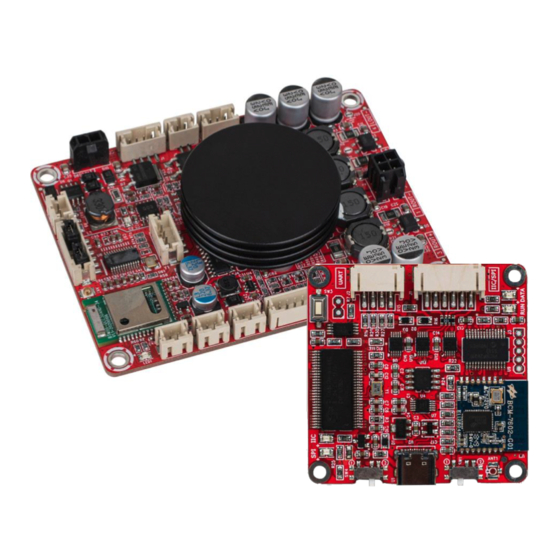
Notes and Troubleshooting
• I am getting no output from my amplifier after connecting to the software.
•
Make sure that your volume is not muted by looking at the bottom left corner of your screen in the
volume box, and try turning up the volume of the slider. Click the icons below to change the mute
status.
•
Check your input volume levels and also your volume level in the KPX Software
•
Check all connections are secure and your input source is working correctly
• If crackling or other unwelcome sounds are heard while changing DSP
settings, such as sliding around a band of EQ, this is normal and due to
the rapid changing of EQ parameters in real time. This noises will not
occur after the change has been made.
•
Preventing this would prevent the changes from happening in real time / saves significant
cost on DSP hardware to keep amplifier costs low. These noises do not affect the overall
performance of the DSP processing at all.
• If the software will not connect-
•
Make sure your amplifier is powered
•
Your KPX programmer is set to "KABX" mode
•
You are connecting to a KABX compatible amplifier (do not use a KABD amplifier)
•
Your USB cable is working properly, free from damage and fully connected.
•
Try flipping the USB C side of your cable upside down and plugging it back in
•
Your 4-pin cable is free from damage and fully connected
•
Try running the software in administrator mode
•
Try reinstalling the software
• My DSP settings are lost when my amplifier turns off and back on again.
•
You must press the save button. See the "Saving to Non-Volatile Memory" section of this guide
UNMUTED
MUTED
