Automation Dr. Nix QNix 5500 Manuel d'utilisation - Page 6
Parcourez en ligne ou téléchargez le pdf Manuel d'utilisation pour {nom_de_la_catégorie} Automation Dr. Nix QNix 5500. Automation Dr. Nix QNix 5500 16 pages.
Également pour Automation Dr. Nix QNix 5500 : Manuel d'utilisation (20 pages), Manuel de démarrage rapide (12 pages)
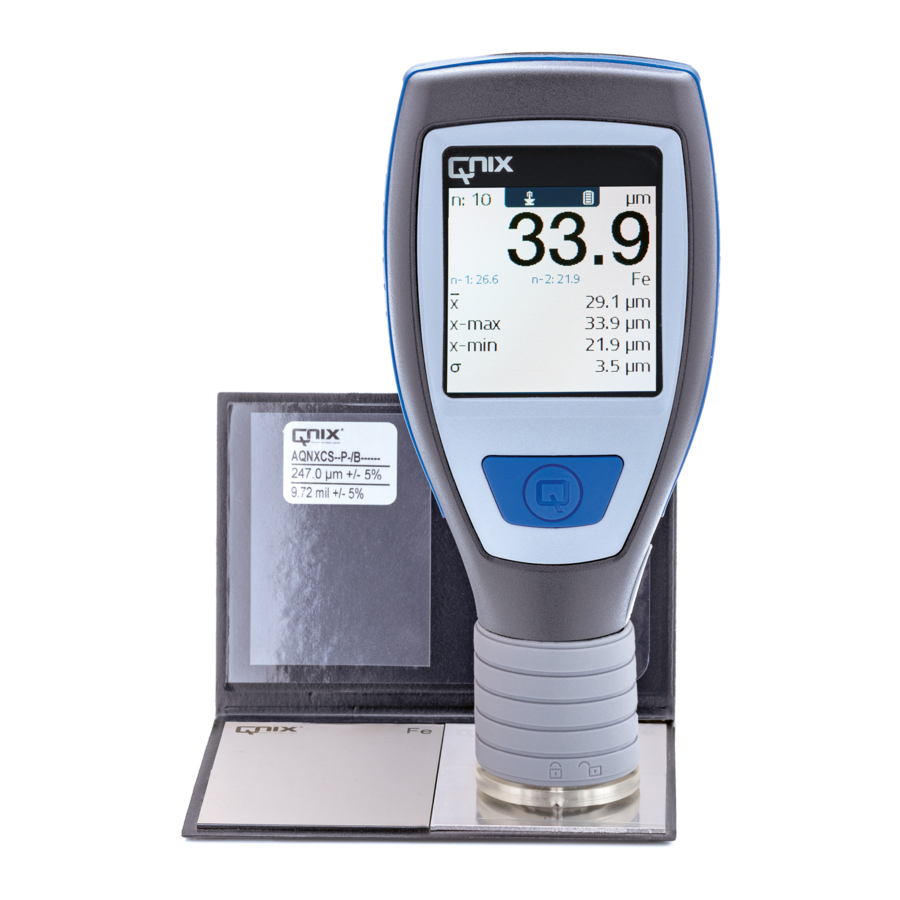
QNix
5500
®
3. Initial Operation
3.1. Insert Battery
This device includes: 2 mignon batteries AA (LR6 / FR 6 / AM3)
•
To unlock the cover, turn the ring anti-clockwise.
•
Lift off cover.
•
Insert or replace battery.
•
Attach the battery cover at the bottom and lock.
3.2. Insert Probe (optional)
On devices with replaceable probe (grey probe latch), insert the probe as follows:
Remove the probe holder or probe cable from the probe input
•
To unlock, turn the probe input anti-clockwise. The arrow on the probe holder shows the
open padlock on the probe input.
•
Pull the probe holder from the input.
Insert the probe in the probe holder
•
Push the probe into the probe holder using a slight turn/push movement. The arrows on the
probe and on the probe holder must align. When aligned correctly, all 4 lugs will lock into the
respective groove on the probe.
•
Reinsert the probe holder or plug the probe into the cable and screw it in place.
•
To lock the probe put it in place, turn clockwise until it locks. The arrow on the probe holder
points at the locked padlock on the probe input.
6
