Dynamatic 4050 Fiche d'instruction - Page 11
Parcourez en ligne ou téléchargez le pdf Fiche d'instruction pour {nom_de_la_catégorie} Dynamatic 4050. Dynamatic 4050 13 pages. With dancer position
Également pour Dynamatic 4050 : Fiche d'instruction (15 pages), Fiche d'instruction (14 pages), Fiche d'instruction (13 pages)
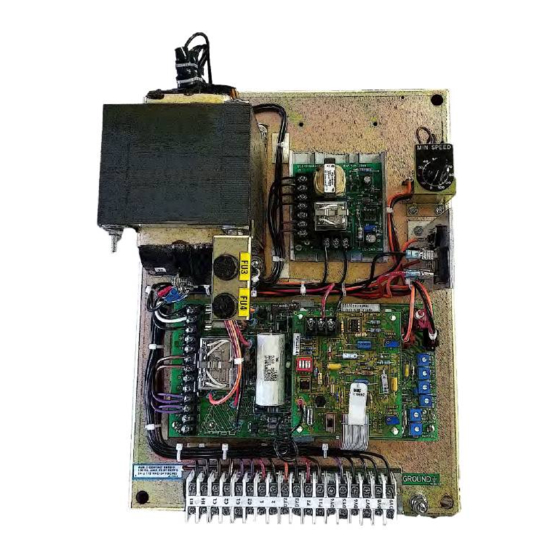
to rated speed, following a linear ramp. When less than rated speeds set, this time required to
reach top speed is proportionally less.
The Linear Acceleration circuit may be activated or deactivated in the Manual mode by setting
the programming switches as indicated on the programming chart on the connection diagram.
To set the Accel Rate: stop the controller with the Stop pushbutton. Turn the Manual Speed
potentiometer to 100% (Full CW). With the drive at a complete stop, push the Start pushbutton
and time the interval required for the drive to accelerate from zero to full speed. Adjust the Accel
Rate potentiometer R18 CCW for a slower accel rate, or CW for a faster accel rate.
Note: Only the Acceleration Rate is adjustable. The response of the controller to a reduced
command is instantaneous. The response of the drive to a decrease in command is a function of
drive system load and inertia.
9.
Velocity Damping R22*-
drive response (drive response is a function of the clutch coil time constant and system inertia)
The proper setting for this adjustment depends on the drive size and total load inertia. See
Preliminary Adjustments. If instability (speed control becomes erratic) occurs at any setting
increase (turn CW) slightly until the speed becomes stable.
*See basic 4000/4050 manual for a more detailed description of this adjustment
10. Set the Manual/Auto switch to Auto. Set the Ratio pot to 100% (Full CW). Start the Master drive
and run at maximum line speed. Start the Model 4000 or 4050 Follower controller.
11. Use a tachometer, stroboscope or voltmeter to observe the speed of both the Master Drive and
the Follower Drive. Adjust the Max Ratio pot R3, on the modification PCB, to the desired maximum
Follower Drive speed. Do not exceed the maximum rated speed of the follower mechanical unit.
12. Reduce speed of the Master Drive to approximately 15% of its rated speed. Measure the speed
of both drives and adjust the Follower Drive's Zero Adjust pot to match speeds.
13. Repeat steps 11 and 12 until the desired tracking is obtained.
14. To run the Follower Drive at a percentage of the Master Drive Ratio pot for the desired percentage
(follower Drive Man/Auto switch must be in the Auto position)
15. For independent Speed control of the Follower Drive, place the selector switch in Manual and use
the Follower Drive Manual Speed pot.
16. Check motor current to make sure the motor is operating within its rating. If motor current
exceeds the nameplate rating, shut it down and correct the problem. This completes the
adjustment procedure.
11
This potentiometer is used to match the controller response to the
