ADEMCO 2700ECM Instructions d'installation et d'entretien
Parcourez en ligne ou téléchargez le pdf Instructions d'installation et d'entretien pour {nom_de_la_catégorie} ADEMCO 2700ECM. ADEMCO 2700ECM 4 pages. Analogue addressable photoelectronic smoke sensor
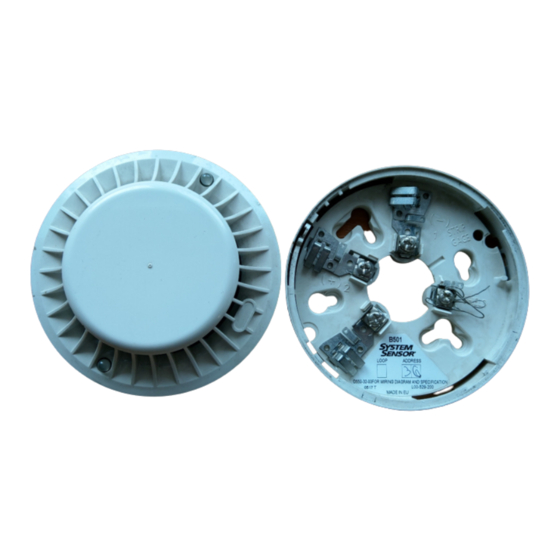
INSTALLATION AND MAINTENANCE INSTRUCTIONS FOR MODEL 2700ECM
ANALOGUE ADDRESSABLE PHOTOELECTRONIC SMOKE SENSOR
Before installing the sensor, please thoroughly read System Sensor's wiring and installation manual, I56-407-XX, Guide for Proper Use of System
Sensor Smoke Detectors. This manual includes detailed information on sensor spacing, placement, zoning and special applications. Copies of
this manual are available at no charge from Ademco.
GENERAL DESCRIPTION
Model 2700ECM analogue addressable photoelectronic sensors are plug-in type smoke sensors that combine a photoelectronic sensing chamber with
addressable-analogue communications. These sensors are designed for open area protection and must only be connected to control panels that use a
compatible proprietary analogue addressable communciation protocol for monitoring and control.
Two LEDs on each sensor light to provide a local 360
o
visible sensor indication. The LEDs can be latched on by code command from the control
panel for an alarm indication. They can also be unlatched to the normal condition by code command. Remote LED indicator capability is available
as an optional accessory wired to the standard base terminals.
SPECIFICATIONS
Operating Voltage Range
15 to 32 VDC
Max. Standby Current
230 µA @ 24 VDC (no communication)
Max. Avg. Standby Current
330 µA (one communication every 5 sec. with LED blink enabled)
Max. Alarm Current (LED on)
6.5 mA @ 24 VDC
Operating Humidity Range:
10% to 93% Relative Humidity, noncondensing
Operating Temperature Range
-30
o
C to 80
o
C
Height:
43 mm installed in B501 Base
Diameter:
102 mm installed in B501 Base
Weight:
115 g
This detector has been independently tested and certified to prEN54 part 7.
WIRING GUIDE
Refer to the installation instructions supplied with the plug-in sensor bases for wiring details. All bases are provided with terminals for power
and an optional Remote Indicator.
NOTE: All wiring must conform to applicable local and national codes and regulations.
NOTE: Verify that all sensor bases are installed and that polarity of the wiring is correct at each base.
Disconnect loop power before installing sensors.
Sensor Installation
a.
Set the sensor address (see Figure 3) by using a flat blade screwdriver to turn the two rotary switches, selecting the desired number between
01 and 99. Record the address on the label attached to the base.
b.
Insert the sensor into the base and rotate it clockwise with gentle pressure until it drops into place.
c.
Continue to rotate the sensor until it locks into the base.
Tamper-Resistance
Model 2700ECM includes a feature that, when activated, prevents removal of the sensor without the use of a tool. Refer to the
installation instructions for the sensor base for details of how to use this feature.
d.
After all the sensors have been installed, apply power to the system.
e.
Test the sensor as described under TESTING.
f.
Reset the sensor by communication command from the panel.
Dust covers help to protect units during shipping and when first installed. They are not intended to provide complete protection against
contamination therefore sensors should be removed before construction, major re-decoration or other dust producing work is started.
Dust covers must be removed before system can be made operational.
MAINTENANCE
Before cleaning, notify the proper authorities that the system is undergoing maintenance and will be temporarily out of service. Disable the
system to prevent unwanted alarms.
1.
Remove the sensor to be cleaned from the system.
2.
Remove the sensor cover. Use a small flat blade screwdriver to gently release each of the four cover removal tabs that hold the cover in
place (see Figure 2).
3.
Vacuum the outside of the screen carefully without removing it.
4.
Remove the sensor screen. Pull the screen straight away from the sensing chamber until it snaps out of place. Replacement screens
are available.
5.
Remove the chamber cover by pulling it gently away from the sensing chamber until it snaps out of place.
6.
Use a vacuum cleaner and/or clean, compressed air to remove dust and debris from the sensing chamber and sensing chamber cover.
7.
Re-install the sensing chamber cover by aligning the arrow moulded on the cover with the arrow printed on the circuit board and sliding
the cover over the chamber, gently pressing it home until it until it snaps into place.
8.
Re-install or replace the sensing chamber screen by sliding it over the sensing chamber. Rotate the screen until the locating tabs on the
bottom rim locate in the cutouts in the chamber base, and the top of the screen is flush with the top of the chamber.
9.
Re-install the sensor cover. Use the cover removal tabs and LEDs to align the cover with the sensor. Snap the cover into place.
10. When all sensors have been cleaned, restore power to the loop and test the sensor(s) as described under TESTING.
AD600-01-00
WARNING
CAUTION
LED2
LED1
Painted
surface
Figure 1. Test Magnet Positioning
TESTING
Sensors must be tested after installation and following periodic maintenance. However,
before testing, notify the proper authorities that the smoke detector system is undergoing
maintenance and the system will be temporarily be out of service. Disable the zone or
system undergoing maintenance to prevent unwanted alarms.
In addition, check to ensure that the LEDs blink (if this feature is operational under software
command). If they do not, power has been lost to the sensor (check the wiring) if it is defective
(return it for repair).
Test the sensors as follows:
1.
Test the sensor by positioning the test magnet (Model M02-04-optional) against the sensor body approximately 2cm from LED1 in the
direction of the metering socket as shown in Figure 1.
2.
Both LEDs should latch on within 30 seconds indicating an alarm and activating the panel.
After completion of this test notify the proper authorities that the system is operational.
Sensors that fail this test shoud be cleaned as described under MAINTENANCE and retested. If the sensors still fail this test they should be
returned for repair.
6 7
8
7
8
9
6
9
5
5
4
4
3
3
2
2
1
1
0
0
TENS
ONES
LIMITATIONS OF SMOKE DETECTORS
This smoke detector is designed to activate and initiate emergency action, but will do so only when used in conjunction with other equipment.
Smoke detectors will not work without power.
Smoke detectors will not sense fires which start where smoke does not reach the detectors. Smoke from fires in chimneys, in walls, on
roofs, or on the other side of closed doors may not reach the smoke detector and trigger the unit.
A detector may not detect a fire developing on another level of a building. For this reason, detectors should be located on every level for a
building.
Smoke detectors also have sensing limitations. Ionization detectors offer a broad range fire-sensing capability, but they are better at detecting
fast, flaming fires than slow smouldering fires. Photoelectronic detectors sense smouldering fires better than flaming fires. Because fires develop
in different ways, and are often unpredictable in their growth, neither type of detector is necessarily better and a given detector may not always
provide warning of a fire. In general, detectors cannot be expected to provide warnings for fires resulting from inadequate fire protection practices,
violent explosions, escaping gas, improper storage of flammable liquids like cleaning solvents, other safety hazards, or arson. Smoke detectors
used in high air velocity conditions may fail to alarm due to dilution of smoke densities created by such frequent and rapid air exchanges.
Additionally, high air velocity environments may create increased dust contamination, demanding more frequent maintenance.
Smoke detectors cannot last forever. Smoke detectors contain electronic parts. Even though detectors are made to last over 10 years, any of
these parts could fail at any time. Therefore, test your smoke detector system at least semiannually. Clean and take care of your smoke detectors
regularly. Taking care of the fire detection system you have installed will significantly reduce your product liability risks.
Ademco, 165 Eileen Way, Syosset, NY11791
1
COVER
REMOVAL TABS
Figure 2. Sensor with Cover Removed
Figure 3. Rotary Decade Address Switches
WARNING
© System Sensor 2000
SENSOR
COVER
SENSOR
SCREEN
SENSING
CHAMBER
I56-1293-002
