Galak Electronics VG-305B Manuel de démarrage rapide - Page 2
Parcourez en ligne ou téléchargez le pdf Manuel de démarrage rapide pour {nom_de_la_catégorie} Galak Electronics VG-305B. Galak Electronics VG-305B 8 pages. Ac traffic light controller
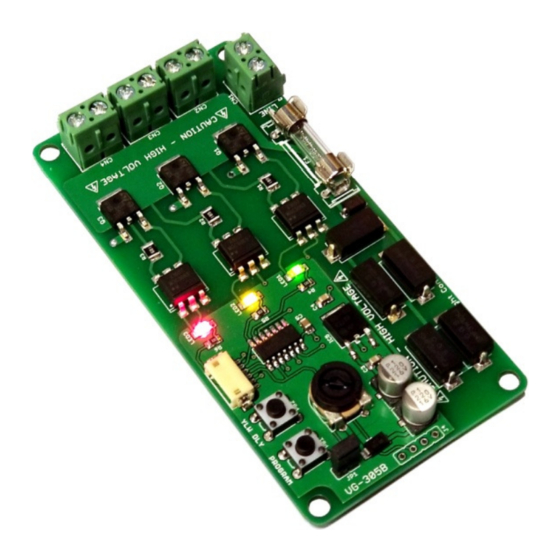
Quick Start
(separate neutrals)
1. Connect the AC Line and Neutral power wires as shown below. Apply AC power and verify that the three
LEDs labeled LED1-LED3 illuminate. Disconnect power.
2. Connect the wires from your traffic light to the connectors as shown below. To change the program
sequence, please refer to the section titled Mode Selection. The duration can be adjusted with VR1
(shown below left).
VR1 duration
time adjust
Quick Start
(combined neutrals)
1. Connect the AC Line and Neutral power wires as shown below. Apply AC power and verify that the three
LEDs labeled LED1-LED3 illuminate. Disconnect power.
2.
Connect the colored wires from your traffic light to the connectors as shown below. The white neutral
wires should all be tied together with the power neutral using a wire nut (illustrated below).
VR1 duration
time adjust
IMPORTANT NOTICE: Please observe all applicable electrical wiring
codes. Replace fuse only with an equally rated UL approved fuse.
Contact Galak Electronics if you have any questions about installation.
white/neutral
from red light
from yellow light
from green light
from red light
from yellow light
from green light
