Dynamite PROPHET PLUS LCD Manuel de l'utilisateur - Page 2
Parcourez en ligne ou téléchargez le pdf Manuel de l'utilisateur pour {nom_de_la_catégorie} Dynamite PROPHET PLUS LCD. Dynamite PROPHET PLUS LCD 2 pages. Ac/dc–powered peak prediction charger for 4–7 cell ni-cd and ni-mh battery packs
Également pour Dynamite PROPHET PLUS LCD : Manuel d'instruction (6 pages), Manuel d'instruction (4 pages)
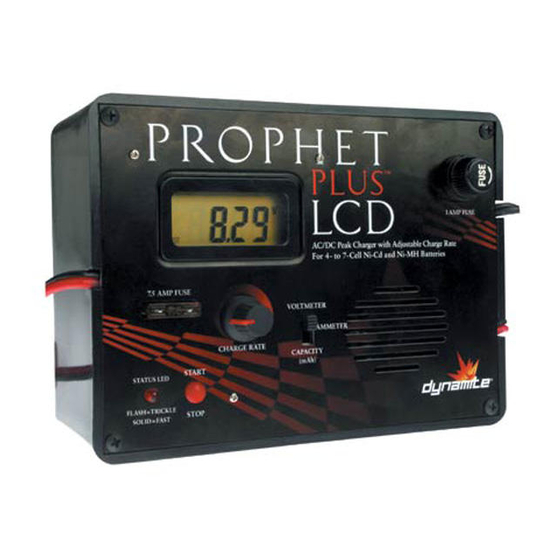
Introduction
Thank you for purchasing the Prophet Plus
™
LCD 4–7 Cell AC/DC Peak Prediction
charger. This charger uses unique peak prediction circuitry that ensures an
accurate charge every time and protects your Ni-Cd and Ni-MH batteries from the
dangers of overcharging. This charger continuously monitors the battery's charge
curve and calculates (predicts) when the peak will occur (100% charge) and then
stops fast charging at exactly that point. This is essential in order to avoid
damaging Ni-Cd and especially Ni-MH cells, which are very sensitive to heat
caused by overcharging.
After your battery pack has peaked, the charger automatically switches to trickle
charge. This feature will keep your batteries fully charged and in top performing
condition until you are ready to use them again.
Features
5
7
8
4
3
1
6
9
1 110V AC power cord
6 Start/Stop fast charge button
7 Input and output fuse protection
2 12V DC power cord with alligator clips
8 Tamiya-style output connector
3 Adjustable charge rates from
100mA–5000mA (5 amps)
9 Includes receiver battery adapter
4 LED and beeper indicate when charge
Additional Features
is
completeFeatures
•
Limited 5-year warranty
5 LCD display shows charge capacity,
•
Advanced peak prediction circuitry
charge current and battery voltage
•
Auto trickle charge (150mA)
2
Operating Guidelines
Connecting the Input Power Source
This charger is powered by either connecting the AC power cord to a 110V AC outlet
or using the provided alligator clips to connect the charger to a 12V DC power source,
such as a 12V hobby battery (HAN102) or an automobile battery. Connect the red
(positive) end of the alligator clips to the red terminal of the DC power source and the
black (negative) end of the alligator clips to the black terminal of the DC power source.
If you choose to power your charger with an automobile battery, never do so with the
automobile running!
Fail-Safe
If the power source has been interrupted or drops below a usable voltage level, the
Prophet Plus™ automatically goes into a Fail-Safe mode to let you know that the
battery has not been fully charged. In this mode, the charge status LED flashes "RED"
and the beeper sounds, indicating the loss of proper source power. To reset, disconnect
the battery being charged and reconnect a fully charged power source of 12–14 volts
DC or AC power.
Charging 6/7-Cell Ni-Cd or Ni-MH Sub-C Car Packs
1. When power is supplied to the charger, the LCD will enter the self test mode,
counting from "1111" to "9999" then the charger will beep indicating it is ready
for operation.
2. Connect the battery to the charge lead. The charger will beep and the LED will
7
flash until you begin the fast charging process.
3. Push the Start button to begin the charge process.
4. Move the LCD selector switch to the "ammeter" position.
5. Adjust the current rate to match the battery type.
Note: Charge sport packs and older batteries at lower rates
(below 3 amps). Higher quality (matched) battery packs
can be charged at higher rates to shorten charge times.
(See figure 1)
2
Once you have begun to charge the battery pack, the
beeper will sound once and the LCD will display "Fast."
The charge status LED will go from flashing to solid red.
5. When the battery pack has peaked, the charger will
repeatedly beep, the LED will flash red and the
charger will automatically transition to trickle charge.
The LCD will display "Trickle." (See figure 2)
Charging 4/5-Cell Ni-Cd or Ni-MH Receiver Packs
1. When power is supplied to the charger, the LCD will enter the self test mode,
counting from "1111" to "9999" then the charger will beep indicating it is ready
for operation.
2. Connect the receiver battery adapter to the charger.
3. Connect the receiver battery to the charge lead. The LED
4. Push the Start button to begin the charge process. Move
5. Once you have begun to charge the battery pack, the charge status LED will go
6. When the battery is fully charged, the charger will beep repeatedly, the LED will flash
Trickle Charge
Once your batteries are fully charged, the charger will automatically enter into trickle
charge. This feature allows your batteries to stay fully charged until you are ready to
use them again. Trickle charging also helps "equalize" the battery voltage of the
individual cells within a pack. This raises the total battery pack voltage (power) and
increases capacity (runtime). You will know that your charger has entered trickle
charge when you hear the charger beep and the LED continuously flashes.
Voltmeter
The voltmeter function allows you to monitor the charge
voltage of the battery to determine the battery's charge
state. The higher the battery's average voltage, the more
power it can deliver. This is also a good indicator of how
well the battery cells are matched, which translates to
longer runtimes. (See figure 4)
mAh
The mAh (milli-Amp/hour) setting displays the amount of
Figure 1
capacity the battery pack has accepted during fast charge.
This can help determine how long the battery will operate
your vehicle and reveal any problems with the battery pack.
A fully discharged battery pack should accept its rated
capacity in mAh. Partially charged batteries and battery
packs with damaged cells or cells that have developed
memory will result in a lower mAh rating. (See figure 5)
Fuses
Figure 2
This charger is protected by a 7.5 Amp spade fuse and a 1 Amp glass fuse. If you need
to replace a fuse, your local hobby retailer should be able to supply one. You can also
find replacement fuses at automotive stores. Always replace your fuse with a new
fuse of the same rating.
3
For some batteries, you may need to use the included
charge lead adapter. (See figure 3)
will flash until you begin the fast charging process.
the LCD selector switch to the ammeter position. Select a
charge rate below 2 amps, depending on what receiver pack you are going to
charge. Charge 600mAh receiver packs at 1 amp or less, while higher capacity
packs, such as 1000mAh, can be charged at 2 amps.
from flashing to solid red and the LCD will display "fast."
and the LCD will display "trickle" and drop to a safe 150mAh trickle charge current rate.
DYN4037
Spade Fuse, 7.5-amp
4
Figure 3
Figure 4
Figure 5
