Hifonics ZXX-2000.4 Démarrage rapide Manuel d'installation
Parcourez en ligne ou téléchargez le pdf Démarrage rapide Manuel d'installation pour {nom_de_la_catégorie} Hifonics ZXX-2000.4. Hifonics ZXX-2000.4 2 pages.
Également pour Hifonics ZXX-2000.4 : Démarrage rapide Manuel d'installation (2 pages)
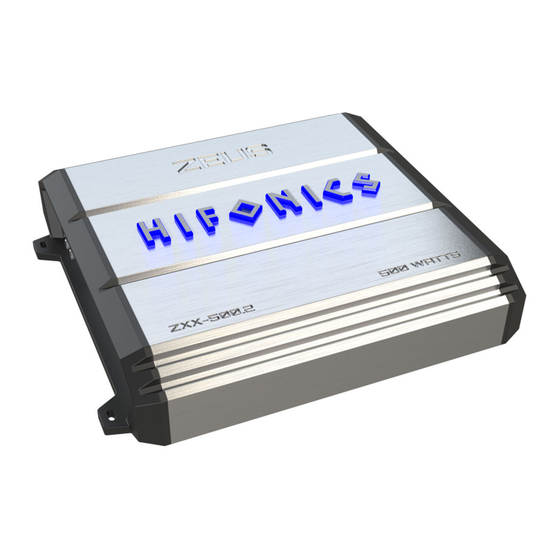
Before you start
CAUTION
Many new and factory radios require a reset code when
disconnected from battery power. This is an anti-theft
feature. Before unplugging power, you must determine
if your radio/source unit requires a reset code.
Power cable size
Model
and fusing
It is critical to use the proper power
ZXX-500.2
and ground cable. Select the size
listed here for your amplifier model.
ZXX-600.4
Always use high quality copper cable.
ZXX-1000.4
ZXX-1200.1D
MAXI 70A x 1
ZXX-1800.1D
MAXI 80A x 1
ZXX-2000.4
Be sure to use the proper fuse size
ZXX-2400.1D
MAXI 60A x 2
for each model. Some models
ZXX-3200.1D
require an external fuse.
Installation
1
Disconnect
negative battery
terminal
Place terminal in a secure
position so that it won't
accidentally contact the
negative battery post
2
Run Cables
Properly route power,
speaker and RCA cables
through the vehicle.
Mount Amplifier
3
Choose a mounting location
that will provide adequate air
ventilation. Mount the amplifier to
a secure surface. Do not mount
the amplifier upside down.
4
Chassis Ground
The chassis ground connection
is critical to the performance
of the amplifier. Choose a
location that is close to the
amplifier. Completely scrape
away the paint and use a nut
and bolt if possible.
DO NOT USE AN EXISTING
FACTORY BOLT!
5
Negative Power
Fuse Size
Cable Size
Connection
30A x 1
Attach the chassis ground
25A x 2
cable to the amplifier
4ga
35A x 2
negative terminal. It is
important to make sure this
connection is very tight.
35A x 3
6
Remote Turn-on
2ga
EXTERNAL
Connection
Attach the remote turn on
wire to the amplifier remote
output of the source unit.
7
Positive Power
Connection
Attach the main power cable
to the amplifier +12V. The
cable must run directly to
the battery and be properly
fused and be very tight.
8
Signal Input
Connection
Connect the RCA cables to
the INPUT connectors. The
OUTPUT can be used to
provide input for a second
amplifier.
9
Level Control
All manuals and user guides at all-guides.com
Bare metal
BRIDGED
BRIDGED
LEFT
RIGHT
CH 3
SPEAKER
OUTPUT
SPEAKER
BRIDGED
BRIDGED
LEFT
RIGHT
CH 1
SPEAKER
OUTPUT
SPEAKER
BRIDGED
CH 3
SPEAKER
Turn the LEVEL control completely
INPUT
LEVEL
counter-clockwise to minimum.
9V
0.2V
PHASE
10
Speaker
BRIDGED
LEFT
RIGHT
Connections
Connect the speaker cables to
the speaker output connectors.
SPEAKER
OUTPUT
Follow the diagram below
that best fits your speaker
configuration.
Stereo
BRIDGED
LEFT
RIGHT
BRIDGED
BRIDGED
LEFT
RIGHT
CH 3
CH 4
SPEAKER
OUTPUT
SPEAKER
OUTPUT
SPEAKER
OUTPUT
Monoblock
single woofer
BRIDGED
BRIDGED
LEFT
RIGHT
CH 1
CH 2
CH 4
SPEAKER
OUTPUT
SPEAKER
OUTPUT
SPEAKER
OUTPUT
SPEAKER
OUTPUT
OUTPUT
BRIDGED
CH 4
CH 3
CH 2
11
Positive Battery
Connection
SPEAKER
OUTPUT
OUTPUT
SPEAKER
OUTPUT
SPEAKER
OUTPUT
Connect the power cable to the
positive battery terminal. The
power cable must be fused
within 18 inches of the battery
terminal.
Be prepared to disarm your vehicle's alarm and
to enter your radio / source unit code.
CH 4
12
Re-connect
Negative Battery
Terminal
OUTPUT
XOVER
MODE
INPUT
LEVEL
SUBSONIC
SUBSONIC
Re-connect the negative
battery terminal making sure it
is securely tightened.
FULL
HP
MONO STEREO
15
35Hz
10
40Hz
LP
6V
0.2V
XOVER
MODE
LPF
LPF
LPF
BRIDGED
CH 3
CH 4
SPEAKER
OUTPUT
SPEAKER
OUTPUT
Bridged
BRIDGED
BRIDGED
CH 1
CH 2
LEFT
RIGHT
CH 3
SPEAKER
OUTPUT
SPEAKER
OUTPUT
SPEAKER
OUTPUT
SPEAKER
SPEAKER
OUTPUT
SPEAKER
OUTPUT
BRIDGED
BRIDGED
CH 3
CH 4
Monoblock
LEFT
RIGHT
CH 1
multiple woofers
BRIDGED
LEFT
RIGHT
SPEAKER
OUTPUT
SPEAKER
OUTPUT
SPEAKER
SPEAKER
OUTPUT
SPEAKER
OUTPUT
SPEAKER
OUTPUT
CH 3
SPEAKER
SPEAKER
OUTPUT
SPEAKER
OUTPUT
BRIDGE
BRIDGE
BRIDGE
