HighPoint SSD7000 Series Manuel d'installation - Page 13
Parcourez en ligne ou téléchargez le pdf Manuel d'installation pour {nom_de_la_catégorie} HighPoint SSD7000 Series. HighPoint SSD7000 Series 14 pages. Linux rocky linux
Également pour HighPoint SSD7000 Series : Manuel d'installation (16 pages), Manuel d'installation (12 pages)
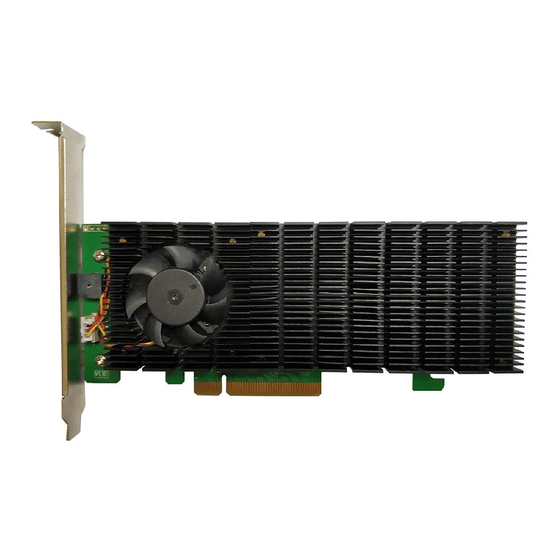
Linux Rocky Linux on SSD7540/7505/7502/7202/7105 Installation Guide
https://www.highpoint-tech.com/nvme-2/ssd7105
https://www.highpoint-tech.com/nvme-2/ssd7202
Run the .bin file to install the driver package.
sh hptnvme_g5_linux_src_vxx.x.x_xx_xx_xx.bin or
./hptnvme_g5_linux_src_vxx.x.x_xx_xx_xx.bin
d. Follow the prompts to complete the driver installation.
e. After the installation is complete, you can perform system update operations.
6 Rebuilding Driver Module for System Update
When the system updates the kernel packages, the driver module hptnvme.ko should be built
and installed manually before reboot.
Please refer to the README file distributed with HighPoint SSD7000 opensource package
on how to build and install the driver module.
7 Appendix A
Support command: help/info/quit/exit/create/delete.
Create Command
Syntax
Create Array Type (RAID0/RAID1/RAID10) Member Disk list (1/1,1/2|*)
Capacity (100|*)
Examples
<<< create RAID0
<<< create RAID0 *
<<< create RAID0 * *
- 11 -
