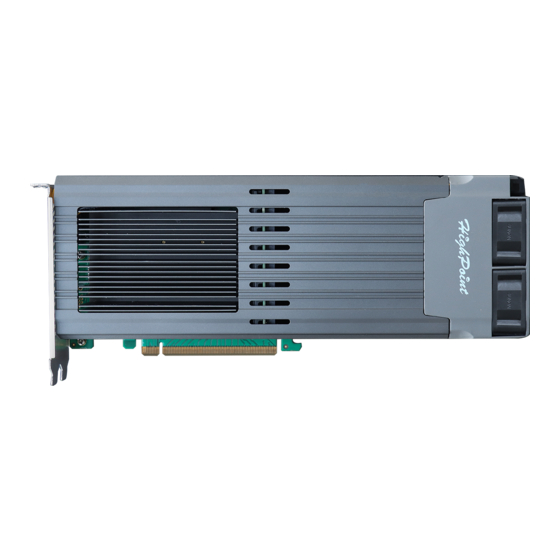HighPoint SSD7505 Manuel d'installation - Page 7
Parcourez en ligne ou téléchargez le pdf Manuel d'installation pour {nom_de_la_catégorie} HighPoint SSD7505. HighPoint SSD7505 14 pages. Using nvme raid aics with the dell precision 3930 rack workstation
Également pour HighPoint SSD7505 : Manuel d'installation (12 pages), Manuel d'installation (15 pages), Manuel d'installation rapide (6 pages), Manuel d'installation rapide (8 pages), Manuel d'installation (14 pages), Manuel d'installation (16 pages), Manuel d'installation (19 pages), Utilisation du manuel (19 pages)