Jadever JWL-7.5K Manuel - Page 9
Parcourez en ligne ou téléchargez le pdf Manuel pour {nom_de_la_catégorie} Jadever JWL-7.5K. Jadever JWL-7.5K 20 pages.
Également pour Jadever JWL-7.5K : Manuel (20 pages)
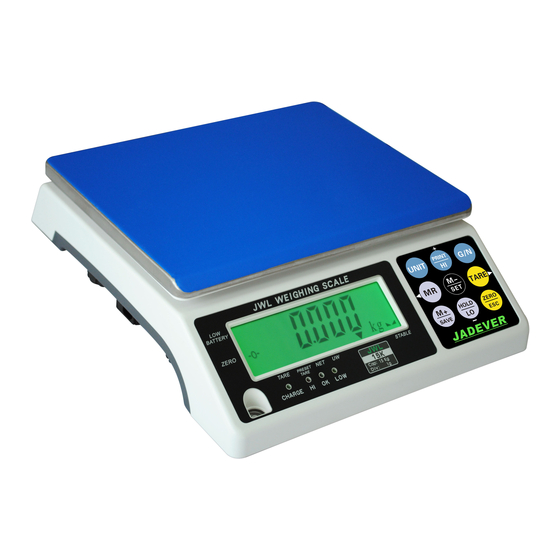
=Connecting the weighing managing system
= CX large screen display (version 0.02)
= Thermal printer (Chinese available)
=the output format is compatible with Toledo Continuous Mode
Note: Special setting is needed by distributor if you want to print in Chinese.
= Work with the function of "Use Serial Keys" in Windows in outputting the data to Excel.
Reference user manual: http://www.jadever.com.cn/Download.aspx
= the U.KEY Connector function to work with PC directly.
11. P10:
RS-232 Serial Transmission Rate
9600,4800,2400
12. P11:
Print mode
contin:Continuous print
stable:Stable print(weight is equal or more than 20d)
key:Manual print by pressing key
13. P12:
Print format
See the appendix (more than 100 formats. The appendix just shows two formats.)
14. P13:
Filtering setting
Set the filtering level in which the stable indication turns on. The higher the setting, the slower
stabilization time
Options: 1,2,3,4
15. P14:
Tare/Zero condition
stable : Only after the stable indication appears, Tare/Zero function acts after pressing down
TARE
ZERO
key
or
always : Tare/Zero function acts by pressing down key
auto: Press down key
stable
16. P15:
RTC set
on: Enable RTC function
off: Disable RTC function
PRINT
TARE
ZERO
or
even if it is not stable, but Tare/Zero function acts after
JWL
(II)
TARE
or
ZERO
even if it is not stable
8
