GAMES MICROSOFT XBOX NFL FEVER 2003 Manuel - Page 8
Parcourez en ligne ou téléchargez le pdf Manuel pour {nom_de_la_catégorie} GAMES MICROSOFT XBOX NFL FEVER 2003. GAMES MICROSOFT XBOX NFL FEVER 2003 18 pages.
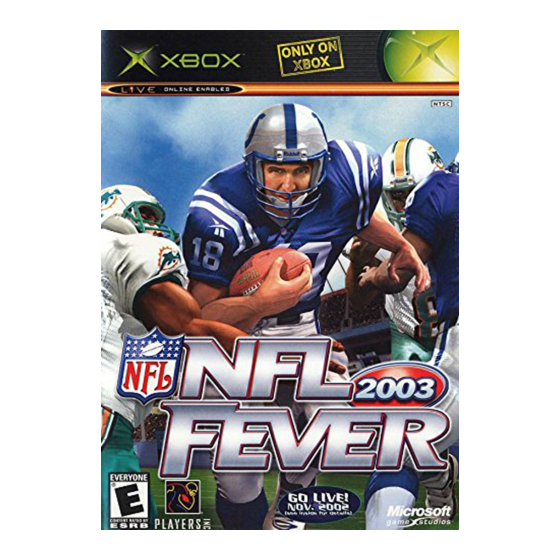
PLAY YOUR OWN W AY
NFL Fever includes professional-quality plays for virtually
every possible situation. Not enough for you? Or you just think
you could do better? Fine. Be our guest.
Before you can create your own plays, you need a user profile.
If you don't already have a user profile, then you must create
one. That's easy enough.
To create a user profile
1. From the Main Menu, choose User Profile.
2. Select Create User Profile.
3. Give your profile a name, and you're ready to enter the
Play Editor.
After you've created a user profile, follow these four easy
steps to create your very own play.
12
1. On the View and
Modify User Profiles
screen that follows,
select Play Editor.
2. Pull the Left or Right
Trigger to choose
to create a custom
offensive or defensive
play. Highlight an
available slot, and
then press the
A button.
3. On the next few screens, narrow down the type of play
you want to create by selecting the formation and
sub-formation. Note that you have to make a few more
decisions for an offensive play than for a defensive one.
4. Now, see the
instructions in the
upper-left corner of
the screen? When
you've completed an
instruction, you get a
handy little checkmark
in the box. And those
button icons along
the bottom? Those
tell you how to get the
players to do what
you want.
13
