Airflow OW7155 Manuel d'instructions d'installation - Page 7
Parcourez en ligne ou téléchargez le pdf Manuel d'instructions d'installation pour {nom_de_la_catégorie} Airflow OW7155. Airflow OW7155 8 pages. Smart series wall/window fans
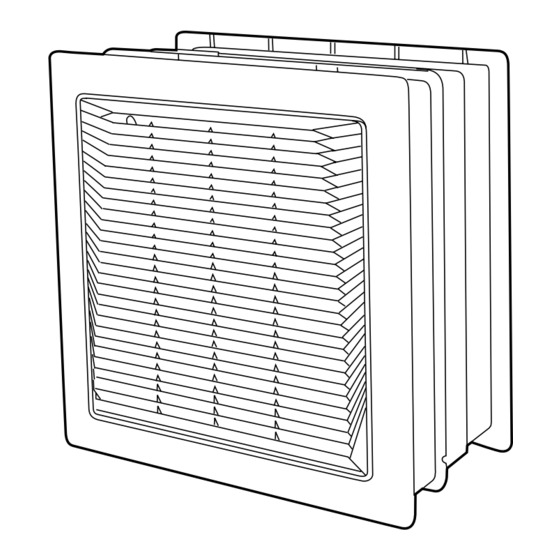
CONTROLLER OPERATION
SELV CONTROL (supplied with OW7155 and OW7221)
This 12V controller is suitable for installing in zones 1 and 2 in domestic areas.
•
The switch labeled ON 3-2-1-0 turns the fan On, Off and offers 3 variable
speeds.
Press once, all 3 red lights come on and fan is in high speed.
Press twice, 2 lights on and fan is at medium speed.
Press three times, 1 light on and fan is in low speed.
Press four times and fan switches off.
•
The switch labelled REV when pressed, reverses the fan's air direction.
Switch marked ON 3-2-1-0 must also be on for fan to run in reverse. In most
cases (depending on the installation) this enables fresh air to be brought in
from outside. When fan is in reverse the green light marked REV will be on.
•
The switch labeled A-M or
operation. Normally this switch is not used unless one of the Smart sensors is
used in conjunction with this fan. When pressed these sensors enable the fan
to come on automatically dependant on which type of sensor is used
(Humidity, Infra-red or Air Quality).
REMOTE CONTROL KIT
(Sold separately and used on models OW7148 and OW7205.)
Cat. No. OW9136 is labelled KIT RADIOCOMANDO and is supplied with
operating instructions.
MAINTENANCE
Important: SWITCH OFF POWER SUPPLY
1. Make sure electrical supply to fan is turned off.
2. Remove front grille and clean with mild detergent, then dry and reassemble.
3. To clean inside fan, use a soft brush taking care not to disturb any electrical
wiring.
WARNING
The appliance is not intended for use by children or infirm persons without
supervision.
Children should be supervised to ensure they do not play with the appliance.
Appliance intended to be mounted on external wall or window only.
places the fan in Automatic or Manual
