IKEA HOGKLASSIG Manuel - Page 15
Parcourez en ligne ou téléchargez le pdf Manuel pour {nom_de_la_catégorie} IKEA HOGKLASSIG. IKEA HOGKLASSIG 28 pages.
Également pour IKEA HOGKLASSIG : Manuel (36 pages), Manuel (32 pages), Manuel (32 pages), Manuel (48 pages), Manuel (29 pages)
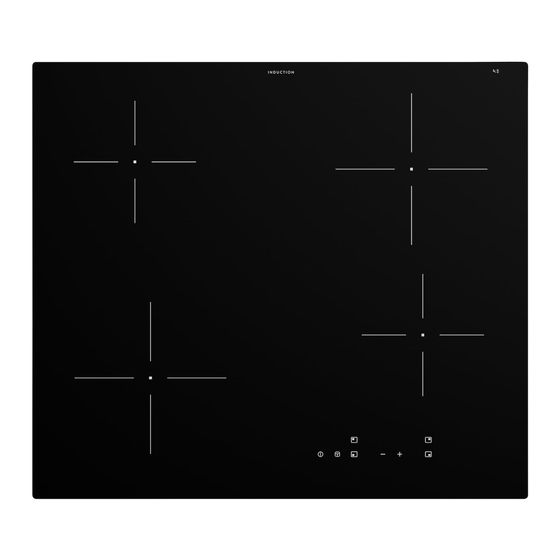
ENGLISH
Pre-Set Cooking mode
This function allows you to adjust the
temperature by moving the cookware to a
different position on the induction cooking
area.
The function divides the induction cooking
area into three areas with different power
settings. The hob senses the position of the
cookware and sets the power setting
corresponding with the position. You can
place the cookware in the front, middle or
rear position. If you place the cookware in
the front you get the highest power setting.
You can decrease the power setting by
moving the cookware in the middle or to the
rear position.
Use only one pot when you
operate the function.
General information:
• 160 mm is the minimum bottom diameter
of the cookware for this function.
• Power setting display for the left rear
power selector shows the position of the
cookware on the induction cooking area.
Front
, middle
• Power setting display for the left front
power selector shows the power setting.
To change the power setting use left
front power selector.
• When you activate the function for the
first time you will get power setting
for the front position,
position and
You can change the power settings for
each position separately. The hob will
remember your power settings next time
you activate the function.
Activating the function
To activate the function place the cookware
in the correct position on the cooking area.
Touch
. The indicator above the symbol
, rear
.
for the middle
for the rear position.
15
