IKEA HOGKLASSIG Manuel - Page 22
Parcourez en ligne ou téléchargez le pdf Manuel pour {nom_de_la_catégorie} IKEA HOGKLASSIG. IKEA HOGKLASSIG 32 pages.
Également pour IKEA HOGKLASSIG : Manuel (28 pages), Manuel (36 pages), Manuel (32 pages), Manuel (48 pages), Manuel (29 pages)
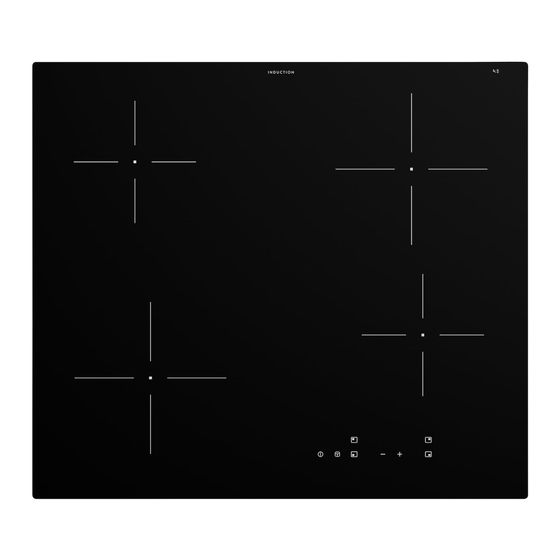
ENGLISH
What to do if...
Problem
You cannot switch on the ap‐
pliance or operate it.
An acoustic signal sounds
and the hob switches off.
An acoustic signal sounds
when the hob is switched off.
The appliance switches off.
Residual heat indicator does
not come on.
The power setting changes
between two levels.
The symbols become hot.
There is no signal when you
touch a symbol on the con‐
trol panel.
Possible cause
The hob is not connected to
an electrical supply or it is
connected incorrectly.
The fuse is blown.
You did not set the power
setting in less than 10 sec‐
onds.
You touched 2 or more sym‐
bols at the same time.
Pause operates.
There is water or fat stains
on the control panel.
You put something on one or
more symbols on the control
panel.
You put something on the
symbol
.
The zone is not hot because
it operated only for a short
time.
Power exchange function op‐
erates.
The cookware is too large or
you put it too near to the
controls.
The signals are deactivated.
Remedy
Check if the hob is correctly
connected to the electrical
supply. Refer to the connec‐
tion diagram.
Make sure that the fuse is
the cause of the malfunction.
If the fuse is blown again and
again, contact an authorised
installer.
Switch on the hob again and
set the power setting in less
than 10 seconds.
Touch only one symbol at a
time.
Refer to "Daily use".
Clean the control panel and
wait for a few seconds before
activating again.
Remove the object from the
symbols.
Remove the object from the
symbols.
If the zone operated suffi‐
ciently long to be hot, speak
to the After Sales Service.
Refer to "Daily use".
Put large cookware on the
rear zones, if possible.
Activate the signals.
Refer to "Daily use".
22
