Jandy AquaLink RS One Touch 7954 Carte de révision rapide
Parcourez en ligne ou téléchargez le pdf Carte de révision rapide pour {nom_de_la_catégorie} Jandy AquaLink RS One Touch 7954. Jandy AquaLink RS One Touch 7954 2 pages.
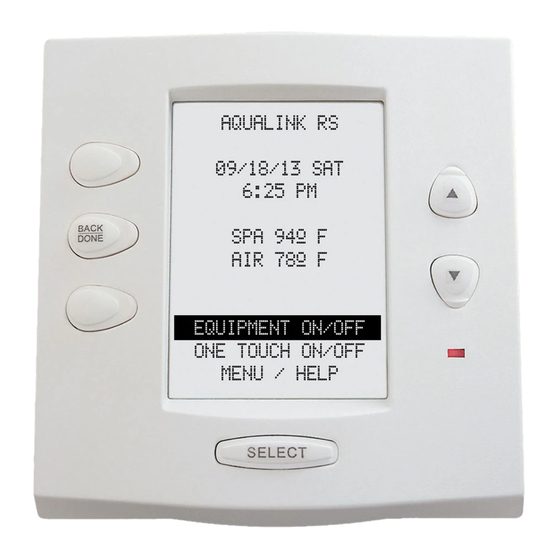
AquaLink
Basic Operation: The AquaLink
You can manually activate equipment through the EQUIPMENT ON/OFF menu.
to turn on multiple items at once with just "one touch" of a button. For example, spa heater at 101°, spa light on, jets activated, and water features on
and name it 'Moms Spa'.
Under MENU/HELP you can program the equipment to turn on and off at specific times. See Owners Manual for detailed
instructions. Note: The AquaLink
return to the Date/Time/Temp Screen after 30 seconds of inactivity. The display rotates between the Date/Time/Temp Screen and the Equipment
Screen to show which equipment is ON.
OneTouch Buttons
Arrow Buttons
Navigates screens or activates
Move the highlight
OneTouch feature on screen .
or value up & down.
Select Button
Activates the
When Green, indicates enabled
highlighted item.
or up to temperature. Red
indicates heater is on and firing.
RS OneTouch
®
®
RS One Touch™ Indoor Control panel can turn your pool/spa/landscape equipment on and off three ways:
RS One Touch™ has two default screens; Date/Time/Temp Screen or the OneTouch Screen. The OneTouch will
®
1
"Equipment" Screen
Activate equipment manually.
Use ARROW buttons to
highlight any equipment then
press SELECT. ONETOUCH
buttons navigate:
Page Up
Back a Screen
Page Down
Heater LED
Quick Review Card
™
You can use the ONETOUCH ON/OFF menu which allows you
2
"OneTouch" Screen
Activate multiple pieces of
programmed equipment with
"one touch". ONETOUCH
buttons activate - in the
sample above:
Night Party
Moms Spa
Clean Mode
Owners Manuals may be downloaded online @ www.jandy.com
6000 Condor Dr., Moorpark, CA, USA 93021 • 707.776.8200 • FAX 707.763.7785
3
"Menu/Help" Screen
Program your equipment
start and stop times, set
the temperature as well
as activate many of the
powerful features of your
OneTouch Control System.
For Technical Support call 707.776.8200 ext.260
