Jandy AquaLink RS6 Manuel d'installation - Page 12
Parcourez en ligne ou téléchargez le pdf Manuel d'installation pour {nom_de_la_catégorie} Jandy AquaLink RS6. Jandy AquaLink RS6 16 pages. Dual equipment systems
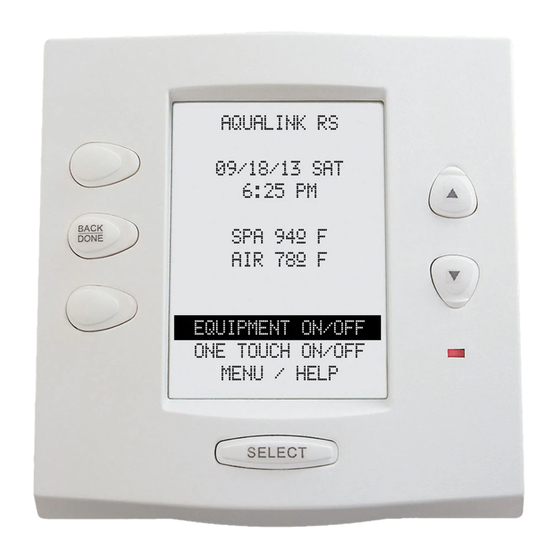
- 1. Section 2. System Overview
- 2. Plumbing Diagrams
- 3. Connecting Power and Mounting Bezel
- 4. Connecting Control Panel Cable to Pcb
- 5. Section 3. Power Center Connection (Low Voltage)
- 6. Dip Switch Functions
- 7. Dip Switch Settings for Pool and Spa Combination
- 8. Section 5. Dual Equipment Wiring Diagram
Page 12
4.2
DIP Switch Settings for Pool and Spa Combination
S1 DIP Switch #
1
AUX1= any equipment
2
AUX2= any equipment
3
NOT USED
4
Heater cool down operates.
5
Normal operation
6
Separate Pool and Spa heater.
7
No solar system installed. Air temperature
is displayed.
8
After thermostat setting has been
reached, heater will remain OFF for 3
minutes.
S2 DIP Switch #
1
The AquaLink RS will be able to control a
Solar Heating system (If a solar sensor is
connected to the solar sensor input).
2
3
4
S1
OFF ON
1
2
3
4
5
6
7
4 3 2 1
4 3 2 1
6 5 4 3 2 1
8
1
RESET
AUTO
2
SERVICE
3
TIME OUT
4
S2
OFF
OFF
NOT USED
NOT USED
NOT USED
10 9 8 7 6 5 4 3 2 1
ON
AUX1= Pool Cleaner
AUX2= Low Speed for a two-speed filter pump.
Filter pump circuit becomes High Speed.
NOT USED
Heater cool down disabled.
Factory adjustment- when this switch is on,
temperature delays are eliminated and solar
temperature is displayed.
Do not leave this switch in the ON position.
Sharing one heater for pool and spa.
Changes air sensor to solar sensor. Air temperature
no longer displayed. Adjustable Freese Kit must be
added for freeze protection.
Heat Pump installed; after thermostat setting
has been reached, heater will remain OFF for 5
minutes.
ON
The AquaLink RS will be able to control a Heat
Pump. (The AquaLink RS will not be able to control
a Solar Heating system.)
