Avaya BM12 Manuel de l'utilisateur - Page 13
Parcourez en ligne ou téléchargez le pdf Manuel de l'utilisateur pour {nom_de_la_catégorie} Avaya BM12. Avaya BM12 15 pages. Button module for one-x deskphone
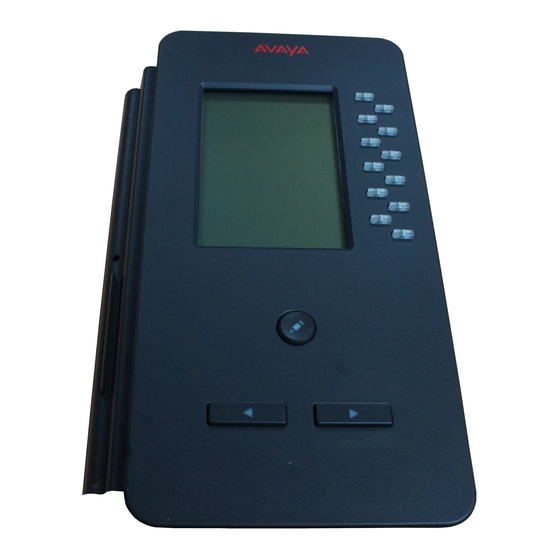
Adjusting the contrast using a button-based IP Deskphone
1. Press Home.
2. Press Select or OK.
3. Scroll to Screen & Sound Options and press Select or OK.
4. Scroll to Contrast and press Change or OK.
5. If only one button module is attached, scroll to and select Module 1. If there is more than
one button module attached, select the module by number.
6. Use the horizontal arrow keys to adjust the contrast. As you adjust the contrast, check the
button module to view the result.
7. Press Save or OK.
Adjusting the contrast using a touch-based IP Deskphone
1. At the deskphone, press Home.
2. Touch Settings.
3. Touch Options & Settings.
4. Touch Screen & Sound Options.
5. Touch Contrast.
6. Touch the level control to adjust the contrast higher or lower. If there is more than one
button module shown on the screen, be sure to touch the level control of the module you
want to adjust. As you adjust the contrast, check the button module to view the result.
7. Touch Save to save the setting or Cancel to return to the menu without changing the
contrast.
Personal Settings
Issue 1 August 2010
13
