LG 501C Manuel de démarrage rapide - Page 2
Parcourez en ligne ou téléchargez le pdf Manuel de démarrage rapide pour {nom_de_la_catégorie} LG 501C. LG 501C 2 pages. Quick start guide
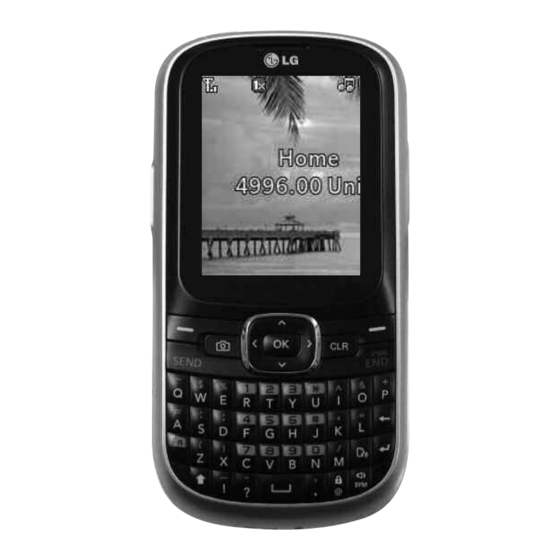
Menu map
Entering text
In a text input field to switch between ABC,
1. Prepaid
4. Recent Calls
9. My Schedule
the
key. To access Symbols, press the Left Soft Key
1.1 Add Airtime
4.1 Missed Calls
9.1 Alarm Clock
Symbols.
1.2 Buy Airtime
4.2 Received Calls
9.2 Calendar
Using T9Word mode
1.3 My Phone Number
4.3 Dialed Calls
9.3 Notepad
*. Bluetooth
1.4 Airtime Info
4.4 All Calls
1. Press each key once for one letter. The word you are entering appears on the
1.5 Airtime Display
4.5 Call Timer
display. Options may change with each keypress.
*.1 Paired Devices
1.6 Serial Number
4.6 Data Counter
5. Games
*.2 Power
1.7 Code Entry Mode
For example: To enter "Hello" in
2. Contacts
*.3 My Visibility
scroll down
5.1 Buy Games
*.4 My Bluetooth Info
0. Tools
2. Press
2.1 New Contact
5.2 Chequered Flag
Using ABC mode
2.2 Contact List
5.3 WordAttack
6. Browser
0.1 Calculator
2.3 Groups
0.2 Ez Tip Calculator
Press the keys labeled with the letter you want.
2.4 My vCard
Using 123 mode
6.1 Start Browser
0.3 World Clock
2.5 Speed Dials
7. Multimedia
3. Messages
0.4 Stopwatch
Press the keys that correspond with the digits you want to enter.
0.5 Unit Converter
Using Symbols mode
#. Settings
7 .1 Take Photo
3.1 New Text Message
7 .2 Record Voice
3.2 New Picture Message
Press the keys that correspond with the symbol you want.
7 .3 Images
#.1 Sound
3.3 Inbox
You can press the Left Soft Key
3.4 Outbox
7 .4 Sounds
#.2 Display
8. Voice Command
Next to display more symbols.
#.3 Security
3.5 Drafts
#.4 Call Settings
3.6 Voicemail
8.1 Start Command
#.5 System
3.7 Templates
8.2 Command Mode
#.6 Memory
3.8 Settings
8.3 Announce Alert
#.7 Phone Info
3.9 Delete All
8.4 Train Word
8.5 Best Match
Menu
Description
Menu
,
Bluetooth menu allows you to configure and use the Bluetooth
®
,
,
functionality on your phone.
*.1 Paired Devices
*.2 Power
*.3 My Visibility
*.4 My Bluetooth Info
,
,
Calculator allows you to perform simple mathematical
calculations.
,
,
,
,
Ez Tip Calculator allows you to quickly and easily estimate the
tip and total amount of a bill by inputting the bill amount before
tip, the tip percentage, and dividing it by the number of people
paying.
,
,
World Clock allows you to determine the current time in
another time zone or city.
,
,
Stopwatch allows you to use your phone as a stopwatch.
,
,
Unit Converter allows you to convert units of Area, Length,
,
,
Temperature, Mass, Volume and Velocity.
Sound allows you to customize the sounds for the options
,
,
below:
1.1 Ringtones
1.2 Volume
1.3 Message Alerts
1.4 Alert Type
,
,
1.5 Service Alerts
1.6 Power On/Off Tone
,
,
Display allows you to customize the display for the options
below:
,
,
2.1 Wallpaper
2.2 Backlight
2.3 Auto KeyGuard
2.4 Menu Style
2.5 Languages (Idiomas)
2.6 Clocks & Calendar
2.7 Font Settings
2.8 Word Prediction
Abc
abc
Tips for entering text
and
modes, press
and select
• To move the cursor, press the
• To delete characters one by one, press
at once, press and hold
• To insert a space between characters, press
T9Word
mode, press
,
,
and
and select Hello.
to insert a space and enter the next word.
Sending an SMS message
Allows you to send text and e-mail messages.
1. Press the Left Soft Key
Message.
Prev or the Right Soft Key
2. Enter the recipient's address.
3. Press
to access the text field.
4. Type your message.
5. Press
Send.
A confirmation message is displayed.
TIA Safety Information
Description
The Security menu allows you to secure the phone. To access
this menu, you will need the Lock Code. Usually, it is the last 4
The following is the complete TIA Safety Information for wireless handheld phones.
Antenna Care
digits of your phone number.
3.1 Lock Phone
3.2 Camera Restriction
Use only the supplied or an approved replacement antenna. Unauthorized antennas,
modifications, or attachments could damage the phone and may violate FCC
3.3 Change Lock Code
3.4 Reset Default
regulations.
Phone Operation
The Call Settings menu allows you to designate how the phone
handles both incoming and outgoing calls.
NORMAL POSITION: Hold the phone as you would any other telephone with the
antenna pointed up and over your shoulder.
4.1 Answer Options
4.2 Auto Retry
Tips on Efficient Operation
4.3 One Touch Dial
4.4 Airplane Mode
For your phone to operate most efficiently:
4.5 TTY Mode
Don't touch the antenna unnecessarily when the phone is in use. Contact with the
antenna affects call quality and may cause the phone to operate at a higher power
The System menu allows you to designate specific system
Driving
level than otherwise needed.
network settings.
5.1 Network
Check the laws and regulations on the use of wireless phones in the areas where you
5.1.1 System Select
5.1.2 Serving System
drive and always obey them. Also, if using your phone while driving, please observe the
following:
5.2 Location
Give full attention to driving -- driving safely is your first responsibility;
G
Use hands-free operation, if available;
G
The Memory menu allows you to check out the memory status
Pull off the road and park before making or answering a call if driving conditions or
G
of your phone.
Electronic Devices
the law require it.
6.1 Reserved Memory
6.2 Multimedia
Most modern electronic equipment is shielded from RF signals. However, certain
The Phone Info menu provides you with specific information
electronic equipment may not be shielded against the RF signals from your wireless
pertaining to your phone model.
phone.
7 .1 My Number
7 .2 ESN/MEID
7 .3 Icon Glossary
7 .4 Version
Quick feature reference
This section provides instructions on how to access the different features
on your phone.
.
Menu
Description
. To delete all of the characters
,
For more information about the Prepaid menu, please refer to
.
the Quick Activation Guide.
.
1.1 Add Airtime
1.3 My Phone Number
1.5 Airtime Display
1.7 Code Entry Mode
,
,
New Contact allows you to add a new contact to your Contact List.
,
,
Contact List you to view your saved contacts.
,
,
Groups allows you to view your grouped Contacts, add a new
group, change the name of a group, or delete a whole group.
,
,
My vCard
,
,
Speed Dials allows you to view your Speed Dials list, designate
Menu,
Messages, and
New Text
new Speed Dials, or remove Speed Dial designations entered in
your Contacts.
,
,
New Text Message allows you to send text and e-mail messages.
,
,
New Picture Message allows you to send multimedia messages.
,
,
Inbox allows you to view your received messages.
,
,
Outbox allows you to view your sent messages. Up to 100 (50
SMS + 50 MMS) sent messages can be stored in the Sent
folder. Access the Sent folder to view contents of sent messages
and verify whether the transmission was successful or not.
Pacemakers
The Health Industry Manufacturers Association recommends that a minimum
separation of six (6) inches be maintained between a handheld wireless phone and a
pacemaker to avoid potential interference with the pacemaker. These
recommendations are consistent with the independent research by and
Persons with pacemakers:
recommendations of Wireless Technology Research.
Should ALWAYS keep the phone more than six (6) inches from their pacemaker when
G
the phone is turned ON;
Should not carry the phone in a breast pocket;
G
Should use the ear opposite the pacemaker to minimize the potential for
G
interference;
Should turn the phone OFF immediately if there is any reason to suspect that
G
interference is taking place.
Hearing Aids
Some digital wireless phones may interfere with some hearing aids. In the event of such
interference, you may want to consult your service provider (or call the customer
service line to discuss alternatives).
Menu
Description
,
,
Drafts allows you to view the saved (message) Drafts.
,
,
Voicemail allows you to view how many new voicemails you have
and to access your voicemail box.
,
,
Templates allows you to display, edit, and add text templates.
These text templates allow you to reduce manual text input into
messages.
1.2 Buy Airtime
,
,
Settings allows you to configure settings for Messaging.
1.4 Airtime Info
1.6 Serial Number
Delete All allows you to erase the messages stored in your
,
,
Inbox, Outbox, or Drafts message folders. You can also erase all
messages at the same time.
Missed Calls allows you to view the list of the most recent
,
,
missed calls; up to 40 entries.
,
,
Received Calls allows you to view the list of the most recent
received calls; up to 40 entries.
,
,
Dialed Calls allows you to view the list of the most recent dialed
calls; up to 40 entries.
,
,
All Calls allows you to view the list of the most recent missed,
received and dialed calls; up to 120 entries.
,
,
Call Timer allows you to view the duration of calls by call type.
,
,
Data Counter
,
,
Buy Games
,
,
Chequered Flag
,
,
WordAttack
Consumer Information on SAR
This phone model meets the government's requirements for exposure to radio waves.
Your wireless phone is a radio transmitter and receiver. It is designed and manufactured
not to exceed the emission limits for exposure to Radio Frequency (RF) energy set by
the Federal Communications Commission of the U.S. Government. These limits are part
of comprehensive guidelines and establish permitted levels of RF energy for the general
population. The guidelines are based on standards that were developed by independent
scientific organizations through periodic and thorough evaluation of scientific studies.
The standards include a substantial safety margin designed to assure the safety of all
persons, regardless of age and health.
The exposure standard for wireless mobile phones employs a unit of measurement
known as the Specific Absorption Rate, or SAR. The SAR limit set by the FCC is 1.6
W/kg. Tests for SAR are conducted using standard operating positions specified by the
FCC with the phone transmitting at its highest certified power level in all tested
frequency bands. Although SAR is determined at the highest certified power level, the
actual SAR level of the phone while operating can be well below the maximum value.
Because the phone is designed to operate at multiple power levels to use only the
power required to reach the network, in general, the closer you are to a wireless base
station antenna, the lower the power output.
Before a phone model is available for sale to the public, it must be tested and certified
to the FCC that it does not exceed the limit established by the government-adopted
requirement for safe exposure. The tests are performed in positions and locations (e.g.,
at the ear and worn on the body) as required by the FCC for each model.
Menu
Description
,
Start Browser starts the Web Browser and allows you to view
Internet content.
,
,
Take Photo allows you to take a picture.
,
,
Record Voice allows you to record short voice messages.
,
,
Images allows you to view your saved images, some of which can
be set as your phone's Main Screen or Front Screen wallpaper
or as a Picture ID.
,
,
Sounds allows you to access saved audio clips and record new
ones.
,
,
Start Command allows you to access the Voice Command
menu. Voice Command allows you to access several features
using voice prompts. This menu can useful for those who are
driving or who may be blind.
,
,
Command Mode
,
,
Announce Alert
,
,
Train Word
,
,
Best Match
,
,
Alarm Clock allows you to set up to five alarms. At the alarm
time, any set alarm will sound (depending on your Master
Volume settings) the tone of your choice and an alarm message
will be displayed on the LCD screen.
,
,
Calendar allows you to access your Calendar appointments.
Simply enter your appointments in the Calendar and your
phone can alert you with a reminder.
,
,
Notepad allows you to add, read, edit, and erase notes.
The highest SAR value for this model phone when tested for use at the ear is 1.20
W/kg and when worn on the body, as described in this user guide, is 0.41 W/kg (body-
worn measurements differ among phone models, depending upon available accessories
and FCC requirements). While there may be differences between SAR levels of various
phones and at various positions, they all meet the government requirement for safe
exposure.
The FCC has granted an Equipment Authorization for this model phone with all
reported SAR levels evaluated as in compliance with the FCC RF emission guidelines.
SAR information on this model phone is on file with the FCC and can be found under
the Display Grant section of http://www.fcc.gov/oet/fccid after searching on FCC ID
BEJLG231C. Additional information on Specific Absorption Rates (SAR) can be found
on the Cellular Telecommunications Industry Association (CTIA) website at
http://www.ctia.org.
* In the United States and Canada, the SAR limit for mobile phones used by the public
is 1.6 watts/kg (W/kg) averaged over one gram of tissue. The standard incorporates a
substantial margin of safety to give additional protection for the public and to account
for any variations in measurements.
