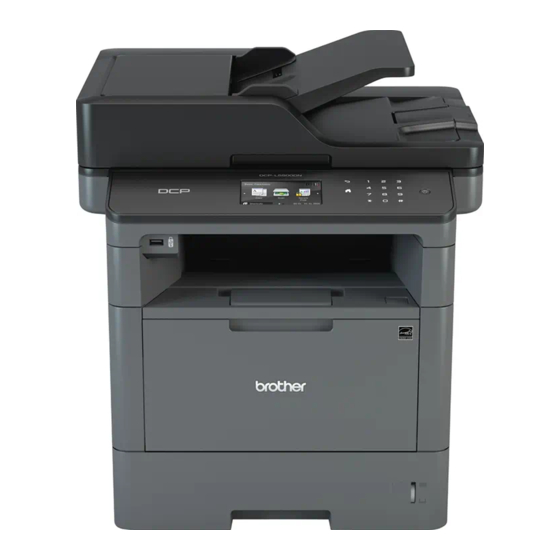Brother DCP-L5500DN Manuel de référence - Page 20
Parcourez en ligne ou téléchargez le pdf Manuel de référence pour {nom_de_la_catégorie} Brother DCP-L5500DN. Brother DCP-L5500DN 31 pages. How to replace or install the drum unit
Également pour Brother DCP-L5500DN : Comment remplacer l'unité de tambour (11 pages), Manuel d'installation rapide (2 pages), Manuel d'installation rapide (2 pages), Manuel d'installation rapide (2 pages), Comment remplacer (3 pages), Mode d'emploi (2 pages)