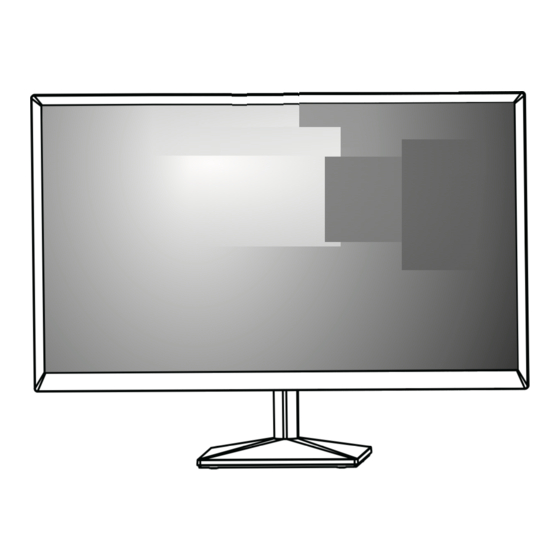LG 20MK4 Series Manuel du propriétaire - Page 14
Parcourez en ligne ou téléchargez le pdf Manuel du propriétaire pour {nom_de_la_catégorie} LG 20MK4 Series. LG 20MK4 Series 22 pages. Led lcd monitor
Également pour LG 20MK4 Series : Manuel de démarrage rapide (4 pages), Manuel du propriétaire (22 pages), Manuel d'installation facile (6 pages), Manuel de démarrage rapide (4 pages), Manuel du propriétaire (29 pages), Manuel d'installation facile (6 pages), Manuel (10 pages), Manuel du propriétaire (32 pages), Manuel du propriétaire (32 pages), Manuel du propriétaire (31 pages), Manuel du propriétaire (32 pages)