Fujitsu A3110 - LifeBook Notebook Computer Manuel Bios - Page 18
Parcourez en ligne ou téléchargez le pdf Manuel Bios pour {nom_de_la_catégorie} Fujitsu A3110 - LifeBook Notebook Computer. Fujitsu A3110 - LifeBook Notebook Computer 32 pages. Bios setup utility
Également pour Fujitsu A3110 - LifeBook Notebook Computer : Manuel du logiciel (29 pages)
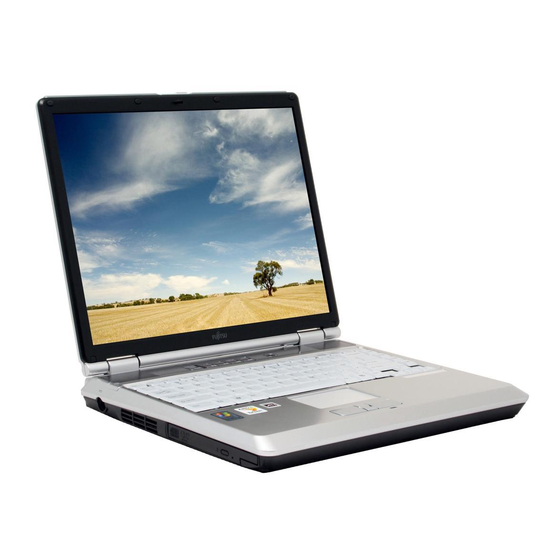
L i f e B o o k A S e r i e s B I O S
Table 10: Fields, Options and Defaults for the Miscellaneous Configurations Submenu of Advanced Menu
Menu Field
Options
Volume Setting:
■
■
■
■
UMA Video
■
Memory Size:
■
■
■
18
Default
Off
[Middle]
Minimum
Middle
Maximum
32MB
[64MB]
64MB
128MB
224MB
Description
Selects the initial volume setting for the system.
Allows you to select the maximum shared video memory
size. Video memory is dynamically allocated as needed for
running applications by Dynamic Video Memory Technology
(DVMT).
