Brother P-touch PT-210E Manuel d'entretien - Page 15
Parcourez en ligne ou téléchargez le pdf Manuel d'entretien pour {nom_de_la_catégorie} Brother P-touch PT-210E. Brother P-touch PT-210E 18 pages.
Également pour Brother P-touch PT-210E : Liste de référence des pièces (16 pages)
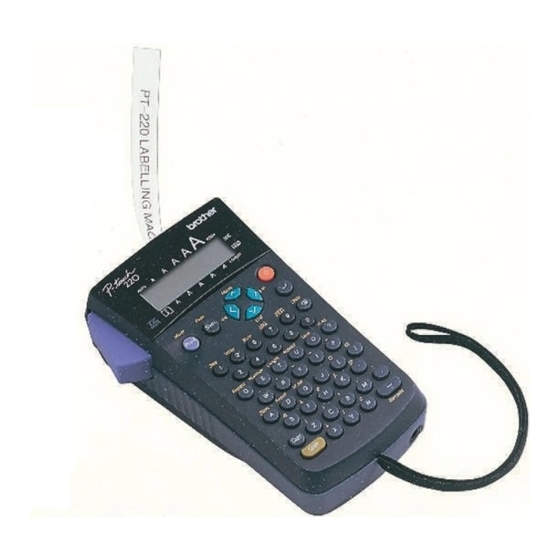
P-touch
SERVICE MANUAL
3.2.7
Voltage Detection Circuit and Temperature Sensor circuit
Fig. 3.2-12 and Fig. 3.2-13 (See next page) show the voltage detection circuit and the
ambient sensor circuit, which are composed of a resistor combination.
[1]
Voltage detection circuit
This circuit, which is composed of divider resistors R10 and R11, steps down the power
source VAD fed from batteries or the AC adapter output and feeds the output to the
A/D input port PA1 on the CPU. According to the drive source voltage, the CPU
determines the optimum head drive power.
At power ON:
If the voltage level of the VAD rises over approx. 15.4V, the CPU immediately shuts
down the power.
If the voltage level of the VAD drops below approx. 6.9V, the CPU immediately shuts
down the power.
During non-printing:
If the voltage level of VAD drops below approx. 6.9V, the CPU immediately shuts down
the power.
During printing:
If the voltage level of the VAD rises over approx. 15.4V, the CPU displays message
A below and immediately shuts down the power.
If it drops even more, below approx. 6.4V, the CPU displays the message B below
to warn you of a low battery after completion of printing.
If it drops even more, below approx. 6.2V, the CPU interrupts the printing and
displays the message C below to warn you of a very low battery.
If it drops below approx. 6.0V, the CPU immediately shuts down the power.
Fig. 3.2-12 Voltage Detection Circuit
III - 5
Electronics
