Brother P-touch QL-710W Manuel d'installation rapide - Page 10
Parcourez en ligne ou téléchargez le pdf Manuel d'installation rapide pour {nom_de_la_catégorie} Brother P-touch QL-710W. Brother P-touch QL-710W 38 pages. Label printer
Également pour Brother P-touch QL-710W : Manuel de l'utilisateur du réseau (48 pages), Manuel de l'utilisateur du logiciel (48 pages), Manuel de l'utilisateur (23 pages), Manuel de l'utilisateur (23 pages)
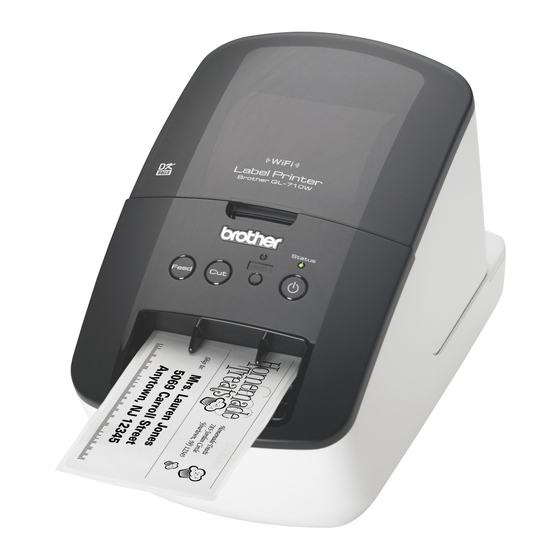
8
2 Parts Description
Main Printing Unit
Front
DK Roll compartment cover
Feed
button
When the Wi-Fi lamp is lit, wired network connections
are disabled.
3 Connecting the Power Supply
Connect the power cord to the QL-710W/
720NW and then plug the power cord into
an electrical outlet.
Check that the electrical outlet is
•
220 - 240 V AC before plugging the
power cord.
Unplug the power cord from the
•
electrical outlet after you have finished
using the QL-710W/720NW.
Do not pull the power cord when
•
unplugging it from the electrical outlet.
The wire in the power cord may become
damaged.
Do not connect the QL-710W/720NW to
•
the computer until directed to do so
when installing the printer driver.
Wi-Fi
Status
lamp
lamp
Wi-Fi
button
Cut
ON/OFF
button
button
Rear
USB port
Serial port
LAN port
The plug may differ by country.
<QL-710W>
Power port
Power cord
<QL-720NW>
Power port
Power cord
USB port
