Brother P-touch QL-710W Manuel d'installation rapide - Page 23
Parcourez en ligne ou téléchargez le pdf Manuel d'installation rapide pour {nom_de_la_catégorie} Brother P-touch QL-710W. Brother P-touch QL-710W 38 pages. Label printer
Également pour Brother P-touch QL-710W : Manuel de l'utilisateur du réseau (48 pages), Manuel de l'utilisateur du logiciel (48 pages), Manuel de l'utilisateur (23 pages), Manuel de l'utilisateur (23 pages)
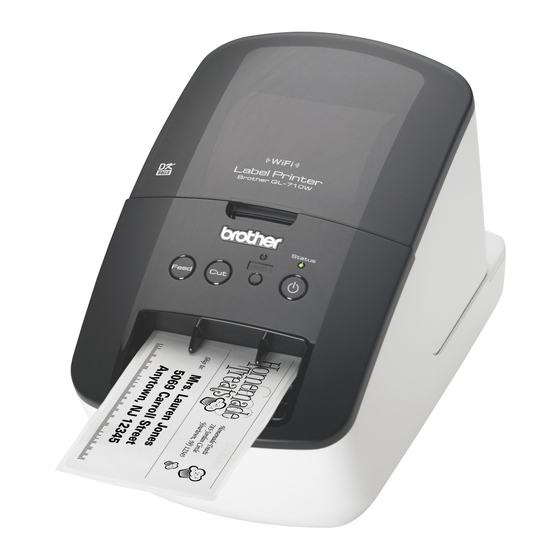
• You need to temporarily use a USB
cable during configuration.
• If you are using Windows
using a network cable to connect
your computer with your wireless
access point/router, you need to
know the SSID and Network Key of
your WLAN access point/router
before you proceed. Please write
down your wireless network settings
in the area below.
• Please do not contact Brother
Customer Service for assistance
without the wireless security
information. We cannot assist you in
locating your network security
settings.
MEMO
Item
SSID
(Network Name)
Network Key
(Security Key/
Encryption Key)
* The Network Key may also be described
as the Password, Security Key or
Encryption Key.
• If you do not know this information
(SSID and Network Key), you cannot
continue the wireless setup.
• How can I find this information (SSID
and Network Key)?
1 Refer to the documentation
provided with your WLAN access
point/router.
2 The initial network name could be
the manufacturer's name or the
model name.
3 If you do not know the security
information, please consult the
router manufacturer, your system
administrator, or internet provider.
®
XP or
Setting
Method 2
One push configuration using WPS
and configuration using the Installer
CD-ROM
If your WLAN access point/router supports
automatic wireless (one-push) setup
(WPS), you can also choose this method.
21
