Brother The Container Store PT-D201CS Manuel de l'utilisateur - Page 9
Parcourez en ligne ou téléchargez le pdf Manuel de l'utilisateur pour {nom_de_la_catégorie} Brother The Container Store PT-D201CS. Brother The Container Store PT-D201CS 17 pages.
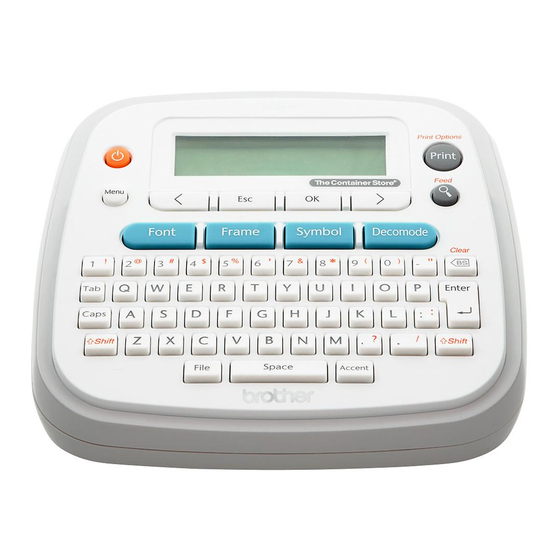
4
FORMATTING KEYS
Font Key
1
Press
to change the font settings.
2
Press
/
you want, and then press
Font
Helsinki
Brussels
86
Florida
Belgium
San Diego
Los Angeles
Calgary
+(/ $WODQWD
+(/ $GDPV
+(/ %UXQHL
+(/ ,VWDQEXO
+(/ 6RILD
+(/ *HUPDQ\
Size
Large
Medium
Small
(Select an item)
to select the settings
.
Width
Normal
î
î
Style
Normal
Bold
Outline
Shadow
Solid
Italic
,%ROG
,2XWOLQH
,6KDGRZ
Vertical
:KHQ \RX VHOHFW >+(/ DQRWKHU IRQW@ \RXU
label uses both fonts. )RU H[DPSOH LI \RX
VHOHFW >+(/ $Wlanta], the font for characters,
including accented characters, will be
Helsinki, and the font for numbers and
symbols will be Atlanta. Other combined fonts
will be formatted in the same way.
127(
7R FDQFHO RSHUDWLRQV SUHVV
5HIHU WR WKH Font Samples table in this guide.
7KH DFWXDO SULQWHG IRQW VL]H GHSHQGV RQ WKH
tape width, number of characters, and number of
input lines. Once characters reach a minimum
size, the selected font will default to a custom
font, based on the Helsinki style. This allows
ODEHOV WR SULQW XVLQJ WKH VPDOOHVW WH[W SRVVLEOH RQ
narrow or multi-line labels.
