Brother FAX-4100 Manuel de l'utilisateur - Page 16
Parcourez en ligne ou téléchargez le pdf Manuel de l'utilisateur pour {nom_de_la_catégorie} Brother FAX-4100. Brother FAX-4100 25 pages. Printer manual
Également pour Brother FAX-4100 : Manuel d'installation rapide (1 pages)
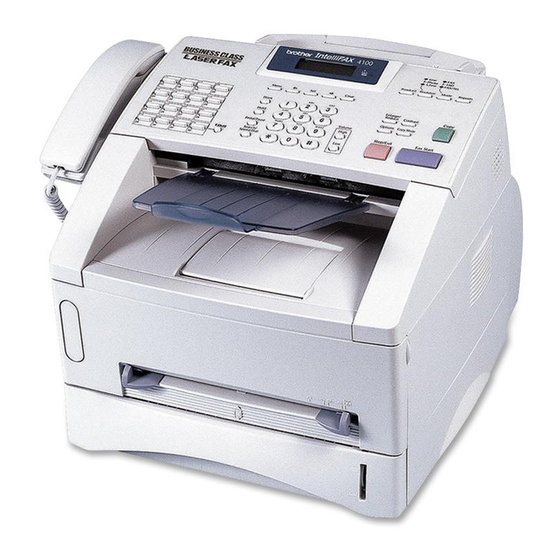
Accessories Tab
The Accessories Tab includes the settings for configuring the printer driver for
what size paper is being used for each paper source. This tab also installs any
additional options into the driver settings.
Paper Source Setting
To configure the paper size for each paper source, highlight the source from the
Paper Source Setting list. Select the Paper Size from the pull-down box and
click Update. (The Paper Source Setting is used when selecting Auto Select in
the Basic Tab.)
Default Source
The Default Source allows you to choose which paper source will be used when
the paper size of the document being sent does not match the Paper Source
Settings.
Available Options
In order to access the optional 2nd paper
tray the option must be installed in the
driver. Highlight the model number from
the Available Options list and click
Add. The optional tray will then be listed
in the Installed box, Paper Source Setting
list and the screen illustration will display
the 2nd tray.
®
1 - 13
P R I N T E R D R I V E R S E T T I N G S ( F O R W I N D O W S
O N L Y )
