Brother DCP-9010CN Manuel de démarrage rapide - Page 7
Parcourez en ligne ou téléchargez le pdf Manuel de démarrage rapide pour {nom_de_la_catégorie} Brother DCP-9010CN. Brother DCP-9010CN 28 pages. Brother mfc-9010cn: quick start
Également pour Brother DCP-9010CN : Manuel de démarrage rapide (6 pages)
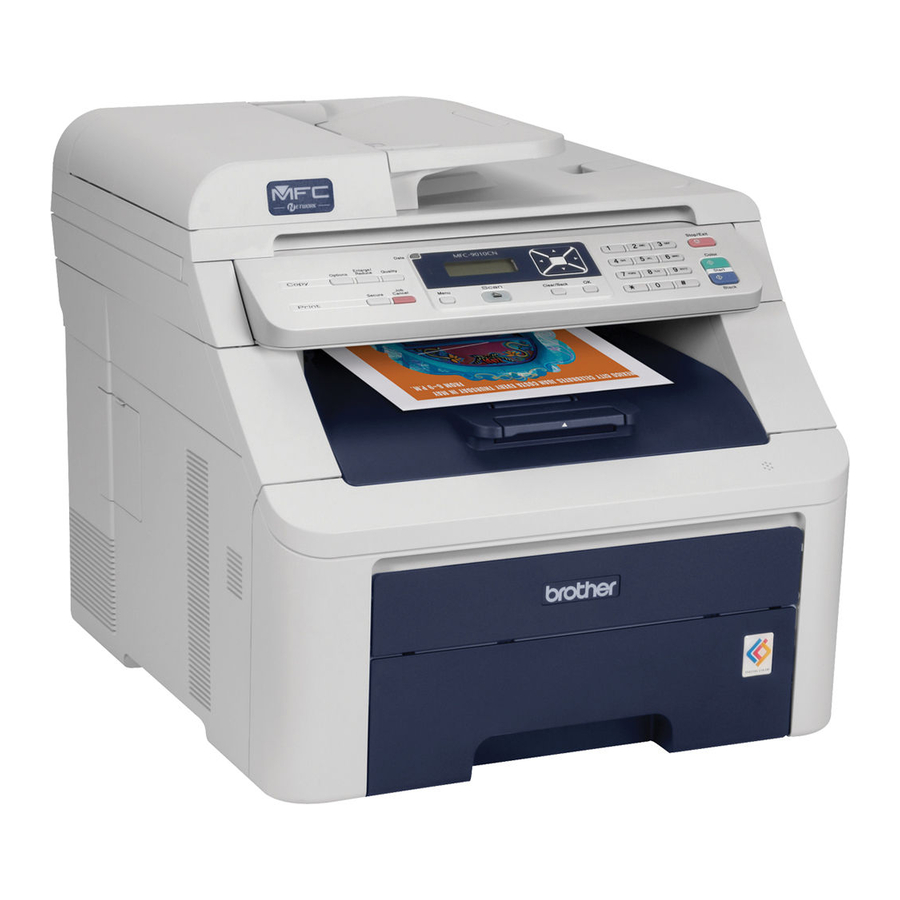
5
Connect the power cord
IMPORTANT
DO NOT connect the interface cable yet.
a
Make sure that the machine's power switch is
off. Connect the AC power cord to the machine.
b
Plug the AC power cord into an AC outlet. Turn
the power switch on.
6
Choose your language
(if needed)
a
Press Menu, 1, 0.
General Setup
0.Local Language
b
Press a or b to choose your language.
Press OK.
c
Press Stop/Exit.
7
