Brother HL-4570CDW Manuel - Page 13
Parcourez en ligne ou téléchargez le pdf Manuel pour {nom_de_la_catégorie} Brother HL-4570CDW. Brother HL-4570CDW 25 pages. Printer
Également pour Brother HL-4570CDW : Spécifications techniques (2 pages), Manuel d'installation rapide (29 pages), Sécurité et législation (21 pages), Manuel de l'utilisateur (20 pages)
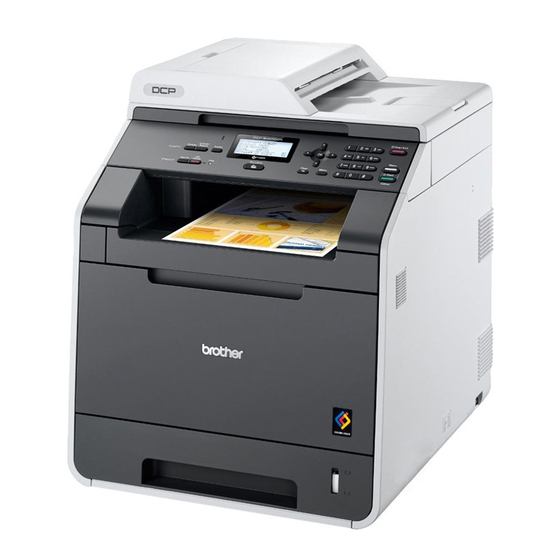
Important Information for New Zealand
IMPORTANT-For Your Safety
To ensure safe operation the three-pin plug supplied must be inserted only into a standard
threepin power point which is effectively grounded through the normal household wiring.
Extension cords used with the equipment must be three-conductor and be correctly wired to
provide connection to ground. Incorrectly wired extension cords are a major cause of fatalities.
The fact that the equipment operates satisfactorily does not imply that the power is grounded and
that the installation is completely safe. For your safety, if in any doubt about the effective
grounding of the power, consult a qualified electrician.
Important Safety Instructions
1 Read all of these instructions.
2 Save them for later reference.
3 Follow all warnings and instructions marked on the product.
4 Unplug this product from the wall outlet before cleaning the product and the scanner glass. DO
NOT use liquid or aerosol cleaners. Use a dry, lint-free soft cloth for cleaning.
5 The grant of a Telepermit for any item of terminal equipment indicates only that Telecom has
accepted that the item complies with minimum conditions for connection to its network. It
indicates no endorsement of the product by Telecom, nor does it provide any sort of warranty.
Above all, it provides no assurance that any item will work correctly in all respects with another
item of Telepermitted equipment of a different make or model, nor does it imply that any
product is compatible with all of Telecom's network services.
6 This equipment does not fully meet Telecom's impedance requirements. Performance
limitations may occur when used in conjunction with some parts of the network. Telecom will
accept no responsibility should difficulties arise in such circumstances.
7 If a charge for local calls is acceptable, the "Dial Button" should not be used for local calls. Only
the 7-digits of the local number should be dialled from your telephone. DO NOT dial the area
code digit or the "0 " prefix.
8 This equipment shall not be set to make automatic calls to the Telecom '111 ' Emergency
Service.
9 This equipment should not be used under any circumstances which may constitute a nuisance
to other Telecom customers.
10 Not all telephones will respond to incoming ringing when connected to the extension socket.
11 The answer delay setting of this equipment shall not be set to less than the default setting as
this will destroy Caller ID information.
A
A
A
13
