Brother RuggedJet RJ-4040 Manuel de l'utilisateur - Page 9
Parcourez en ligne ou téléchargez le pdf Manuel de l'utilisateur pour {nom_de_la_catégorie} Brother RuggedJet RJ-4040. Brother RuggedJet RJ-4040 34 pages. Mobile printer
Également pour Brother RuggedJet RJ-4040 : Manuel de référence rapide (2 pages), Manuel de l'utilisateur (33 pages), Manuel du logiciel (48 pages), Manuel de référence rapide (1 pages), Manuel de sécurité des produits (22 pages)
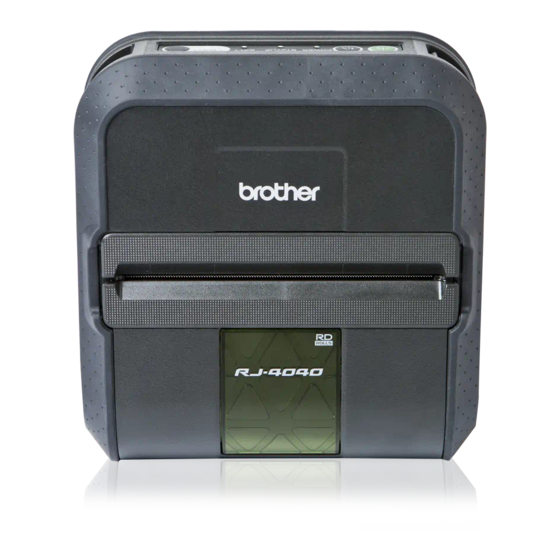
Configuring your printer for a wireless
3
network
Overview
To connect your printer to your wireless network, see the installation procedure in the User's Guide.
Configuration using the CD-ROM installer and a USB cable is the recommended method for users. By using
this method, you can easily connect your printer to your wireless network.
For additional wireless configuration methods please read this chapter for more details on how to configure
the wireless network settings. For information on TCP/IP settings, see Changing your printer's network
settings (IP address, Subnet mask and Gateway) uu page 2.
Note
• To achieve optimum results with normal every day document printing, use the Brother printer as close to
the WLAN access point/router as possible with minimal obstructions. Large objects and walls between the
two devices as well as interference from other electronic devices can affect the data transfer speed of your
documents.
Due to these factors, wireless may not be the best method of connection for all types of documents and
applications. You can use USB for the fastest throughput speed.
• Before configuring wireless settings, you will need to know your SSID and Network Key.
3
3
3
5
