Fujitsu D2608 Manuel d'utilisation - Page 5
Parcourez en ligne ou téléchargez le pdf Manuel d'utilisation pour {nom_de_la_catégorie} Fujitsu D2608. Fujitsu D2608 46 pages.
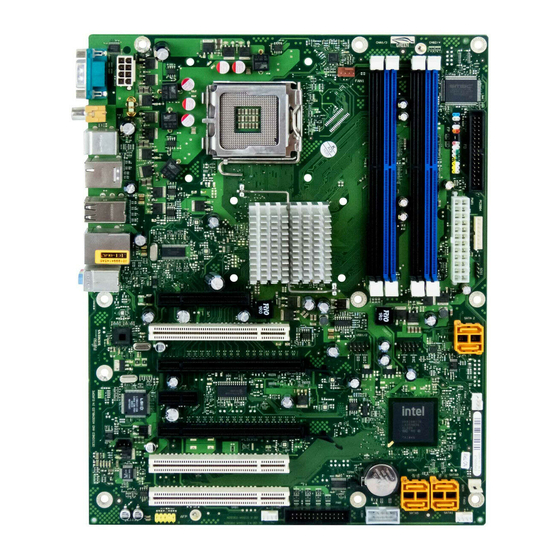
Mainboard D2608 - Internal connectors and slots
Power supply 1
COM1
SPDIF
PS2
CPU
LGA775
FW
USB
6+7
USB
1+3
10+11
LAN
USB
0+2
Audio
PCIe4
LAN
PCI3
PCIe16
Fir
ewire
PCIe1
PCIe16
SPDIF
PCI2
PCI1
Audio
Frontpanel
High Definition Audio
1
2
1 =
Micro input left
2 =
Analog GND
3 =
Micro input right
4 =
Presence Detect
10 =
External connectors rear
1394
S/PDIF
OUT
A26361-D2608-Z211-1-8N19, edition 1
1 3
Fan 1
MCH
USB
Port 8+9
Battery
TPM
Enable
Firewire
intern
Fan 2
Para.Port
5 =
Right line / Headphone output
6 =
Sense 1 input
7 =
Jack sense Send
8 =
Key
9 =
Left line / Headphone output
Sense 2 return
LAN
2 4
Super
I/O
SCSI-LED-
Connector
SATA2
SATA3
USB
Port 4+5
LCD-
Connector
ICH9DO
Fan 4
SATA4
SATA0
SATA5
SATA1
Fan 3
USB – dual channel
(internal or external via
special wire)
11
12
1 = Key
2 = Not connected
3 = VCC X
4 = VCC Y
5 = Data negative Port X
6 = Data negative Port Y
7 = Data positive Port X
8 = Data positive Port Y
9 = GND X
10 = GND Y
11 = Key
12 = Not connected
Note:
Power supplies with 4-pin or
8-pin connector (+12V
processor power) can be used.
optional
Front panel
1)
Power On/Off
Message LED
HD-LED
Power On LED
Reset
Recovery Password
Speaker
1) Both connector positions possible
2) 2pin or 3pin connector possible
Recovery inserted = The system starts
from floppy and allows a BIOS recovery
Password inserted = System- and BIOS
Password are skipped when device is
switched on
A26361-D2608-Z240-1-8N19
1
2
2)
1
2
