Fujitsu MB91360 SERIES Manuel de l'utilisateur - Page 16
Parcourez en ligne ou téléchargez le pdf Manuel de l'utilisateur pour {nom_de_la_catégorie} Fujitsu MB91360 SERIES. Fujitsu MB91360 SERIES 43 pages. Levelshifter board
Également pour Fujitsu MB91360 SERIES : Manuel de l'utilisateur (17 pages), Note d'application (35 pages), Manuel de l'utilisateur (20 pages)
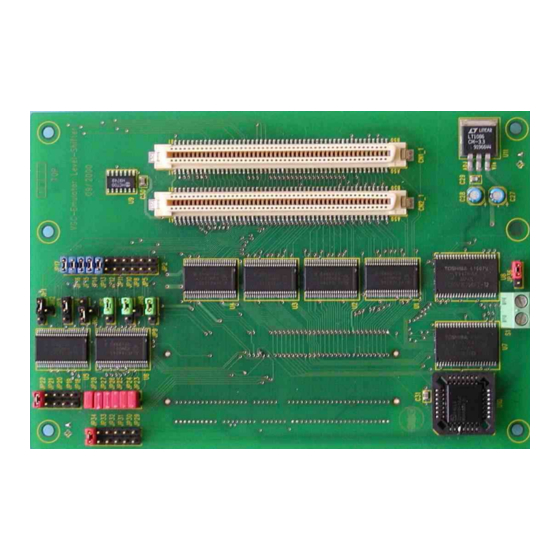
ABORT: Forcibly terminates execution.
CAUTION: This function can be used in single code line operations only
(example: for(k=DELAY_CONSTANT; k>0; k--); ) !!
To abort continous execution on the Starterkit, you have to use an external
interrupt. All examples provided use the „USER0"-button for this purpose. If you
wish to use the „USER0"-button for Abort, make sure you have the ABORT-option in
STARTUP.ASM enabled :
#define ABORT 1
The USER0-button is an external interrupt source which will be initialized at the highest
priority. In the interrupt service routine (located in STARTUP.ASM) you will find a software
trap (INTE), which will force the debugger to stop at this specific point. You may use traps
also to intentionally stop in your code for debugging purposes.
UG-910006-13
STARTERKIT MB91360
Chapter 4 Details of the included Monitor-Debugger
- 16 -
© Fujitsu Microelectronics Europe GmbH
