Aqua Computer farbwerk Manuel d'utilisation et d'installation - Page 17
Parcourez en ligne ou téléchargez le pdf Manuel d'utilisation et d'installation pour {nom_de_la_catégorie} Aqua Computer farbwerk. Aqua Computer farbwerk 20 pages. High power led controller for pcs
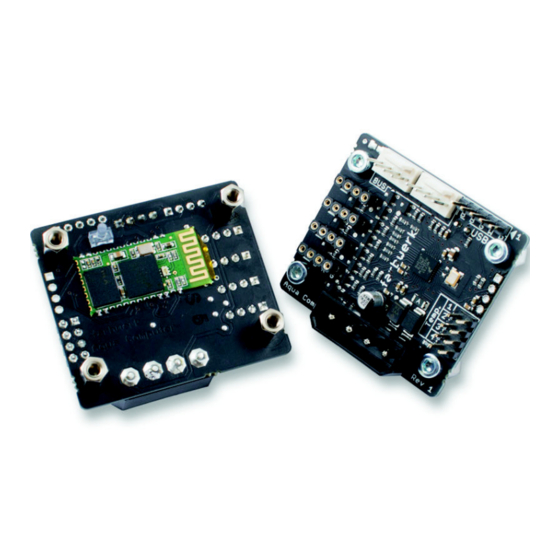
aqua
computer
Use the internet browser on your mobile Android device to download the app. You
will find the app on the Aqua Computer website
gating to "Support"
tooth app for Android.
Open the app drawer and go to "Downloads". Start the installation by tapping on
the downloaded farbwerk APK file.
We recommend to disable the "Unknown sources" setting after installation for se-
curity reasons.
13.2. Bluetooth pairing
13.2. Bluetooth pairing
13.2. Bluetooth pairing
13.2. Bluetooth pairing
Before the farbwerk demo app can access farbwerk devices via Bluetooth, each
farbwerk device must be paired with your mobile device. Open the app drawer
and go to "Settings". In the settings screen, select "Bluetooth". The farbwerk Blue-
tooth devices will show as "farbwerk xxxxx-xxxxx", where xxxxx-xxxxx will be re-
placed by the individual serial number of each farbwerk device. See chapter 11.1.
for reference.
Tap the farbwerk device you want to pair to your mobile phone and enter the pair-
ing key for the farbwerk device. Factory default key is "1234", see chapter 11.4.
for individual configuration.
13.3. Using the Android demo app
13.3. Using the Android demo app
13.3. Using the Android demo app
13.3. Using the Android demo app
Open the app drawer and go to "farbwerk". The farbwerk demo app will display a
list of all paired farbwerk devices. Tap any device to access the settings for this de-
vice.
Please note: Each output has to be configured to use an "External controller
source" to accept configuration via Bluetooth. Please see chapter 10.1. for refer-
ence.
Please note: Only one mobile device can be connected to a farbwerk device via
Bluetooth at any given time. After leaving the settings screen in the farbwerk demo
app, other devices can connect to this controller via Bluetooth again.
14. Technical details and care instructions
14. Technical details and care instructions
14. Technical details and care instructions
14. Technical details and care instructions
14.1. Technical details
14.1. Technical details
14.1. Technical details
14.1. Technical details
Dimensions W x H x D:
Power supply voltage:
Power supply current:
LED output voltage:
Output current per channel:
Combined output current:
Ambient temperature range:
© 2014-2016
"Downloads"
→
→
47 mm x 41 mm x 20 mm
12 V DC ±5 %, 5 V DC ±5 %
max 8.1 A
12 V
max. 2.5 A at 12 V
max. 8 A at 12 V
10 to 40 °C (noncondensing)
Aqua Computer GmbH & Co. KG
Gelliehäuser Str. 1, 37130 Gleichen
www.aqua-computer.de
"Software" and selecting the farbwerk Blue-
FARBWERK
by navi-
- 17 -
