DFRobot DFPLayer Mini Manuel - Page 7
Parcourez en ligne ou téléchargez le pdf Manuel pour {nom_de_la_catégorie} DFRobot DFPLayer Mini. DFRobot DFPLayer Mini 13 pages.
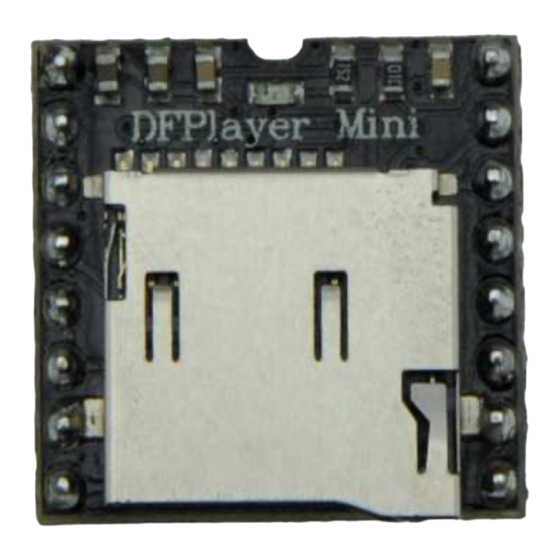
DFPLayer Mini
2).For selections, if choose the 100th song, first convert 100 to hexadecimal, the default is double-byte, it is
0x0064.
DH = 0x00; DL = 0x64
3).If you choose to play the 1000th, first convert 1000 to hexadecimal, the default is double-byte, it is 0x03E8
DH = 0x03; DL = 0xE8
4).And so on to the other operations, as in the embedded area in hexadecimal is the most convenient method of
operating.
3.4.2 .Commands of Specify Volume
1). Our system power-on default volume is 30, if you want to set the volume, then directly send the
corresponding commands.
2).For example, specify the volume to 15, serial port to send commands: 7E FF 06 06 00 00 0F FF D5 EF
3).DH = 0x00; DL = 0x0F, 15 is converted to hexadecimal 0x000F, can refer to the instructions of playing
track section.
3.4.3 .Specify Device Play
1).The module default support four types of playback devices, the device must be on line, so it can specify
playback. The software will automatically detect without user attention.
2).Refer the table as below to select the appropriate command to send
3).Module will automatically enter the Suspend state after the specified device, waiting for the user to
specify a track playing. It will take about 200ms from specifying device to the module initialize file
information. Please wait for 200ms and then send the specified track command.
Specify playback device
–U-disk
Specify playback device –TF
Card
Specify playback device
-SLEEP
3.4.4. Specify File to Play
Specify folder 01 of 001.mp3
Specify folder 11 of 100.mp3
Specify folder 99 of 255.mp3
1).Specify the folder playback is developed extensions, default folders are named as "01", "11" in this
way because our module does not support Chinese characters identify the name of the folder name, in
order to stabilize the system switching speeds and songs under each folder default maximum support up to
255 songs, up to 99 folders classification, if customers have special requirements, they need to classify
according to the English name, we also can be achieved, but name only is "GUSHI", "ERGE" and other
English name.
2).For example, specify "01" folder 100.MP3 file, serial port to send commands : 7E FF 06 0F 00 01 64
xx xx EF
DH: represents the name of the folder, the default support for 99 documents become 01 - 99 named
DL: on behalf of the tracks, the default maximum of 255 songs that 0x01 ~ 0xFF
Please refer to the above set rules for setting tracks
3).to the standard of the module, you must specify both the folder and file name, to lock a file.
Individually specified folder or specify the file name alone is also possible, but the document management
will be worse.
4).The following diagram illustrates both the folders and file names are specified.
7E FF 06 09 00 00 01 xx xx EF
7E FF 06 09 00 00 02 xx xx EF
7E FF 06 09 00 00 05 xx xx EF
xx xx:Verification
7E FF 06 0F 00 01 01 xx xx EF
7E FF 06 0F 00 0B 64 xx xx EF
7E FF 06 0F 00 63 FF xx xx EF
