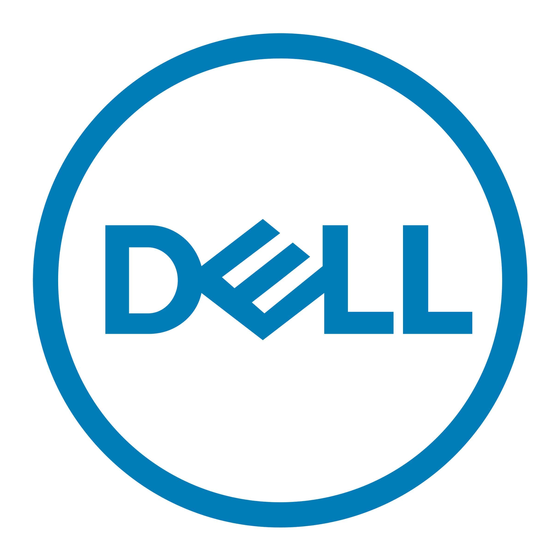Dell D19M Configuration et spécifications - Page 4
Parcourez en ligne ou téléchargez le pdf Configuration et spécifications pour {nom_de_la_catégorie} Dell D19M. Dell D19M 17 pages.
Également pour Dell D19M : Configuration et spécifications (20 pages), Configuration et spécifications (30 pages), Manuel de démarrage rapide (16 pages), Manuel du propriétaire (37 pages), Manuel du propriétaire (28 pages), Configuration et spécifications (27 pages), Configuration et spécifications (18 pages), Manuel de configuration et de spécifications (34 pages), Configuration et spécifications (15 pages), Manuel (16 pages)