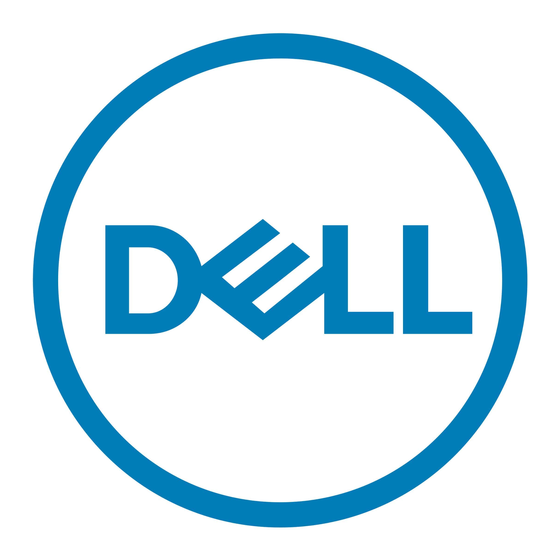1 Set up your computer................................................................................................................... 4
4 Views.......................................................................................................................................... 9
Front........................................................................................................................................................................................9
Back....................................................................................................................................................................................... 10
Back panel..............................................................................................................................................................................11
5 Specifications............................................................................................................................ 13
Computer model...................................................................................................................................................................13
System information.............................................................................................................................................................. 13
Operating system................................................................................................................................................................. 13
Dimensions and weight........................................................................................................................................................13
Memory................................................................................................................................................................................. 13
Intel Optane memory........................................................................................................................................................... 14
Ports and connectors.......................................................................................................................................................... 14
Communications...................................................................................................................................................................15
Wireless module..............................................................................................................................................................15
Audio...................................................................................................................................................................................... 15
Storage.................................................................................................................................................................................. 16
Video...................................................................................................................................................................................... 16
Power ratings........................................................................................................................................................................16
Computer Environment....................................................................................................................................................... 16
6 Intel Optane memory...................................................................................................................18
Enabling Intel Optane memory........................................................................................................................................... 18
Disabling Intel Optane memory...........................................................................................................................................18
Contents
Contents
3