Dell D800 - Latitude 15.4" Notebook Manuel d'entretien - Page 2
Parcourez en ligne ou téléchargez le pdf Manuel d'entretien pour {nom_de_la_catégorie} Dell D800 - Latitude 15.4" Notebook. Dell D800 - Latitude 15.4" Notebook 3 pages. Dell latitude e6400: quick start
Également pour Dell D800 - Latitude 15.4" Notebook : Informations sur l'installation et les caractéristiques (8 pages), Manuel d'entretien (49 pages)
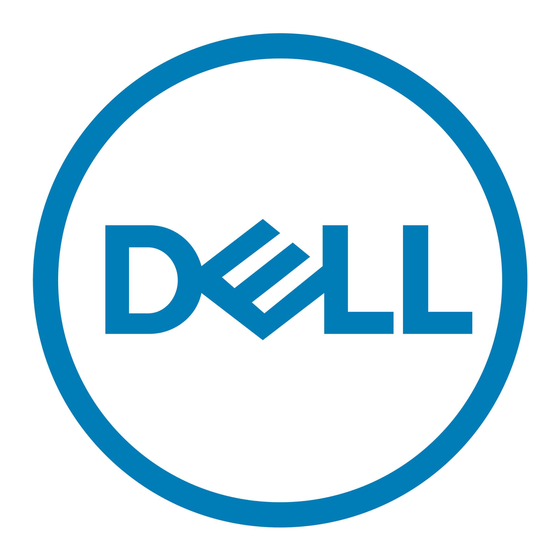
c. Disconnect the center-control-cover flex cable from the system board connector using the pull-tab.
d. Lift the center control cover away from the computer, and lay it aside.
1 center control cover
2 system board connector
4. Remove the keyboard:
a. Remove the two M2.5 x 6-mm screws across the top of the keyboard.
NOTICE:
The keycaps on the keyboard are fragile, easily dislodged, and time-consuming to replace. Be careful
when removing and handling the keyboard.
b. Rotate the keyboard up and slide it forward.
c. Hold the keyboard up and slightly forward to allow access to the keyboard connector.
d. Pull up on the keyboard connector tab to disconnect the keyboard connector from the system board.
7T982
