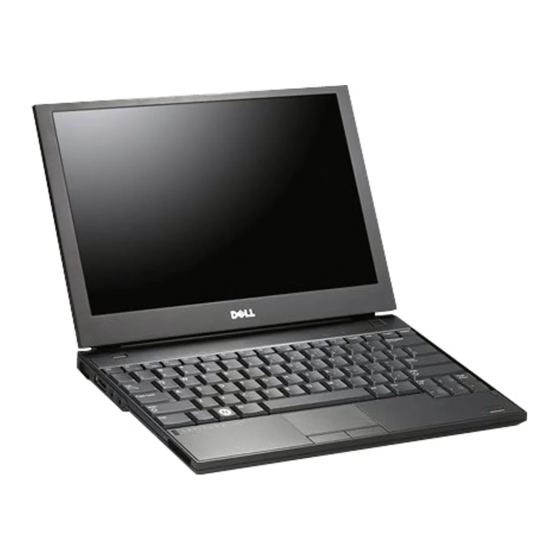Dell E5400 - Latitude - Core 2 Duo 2.4 GHz Manuel - Page 22
Parcourez en ligne ou téléchargez le pdf Manuel pour {nom_de_la_catégorie} Dell E5400 - Latitude - Core 2 Duo 2.4 GHz. Dell E5400 - Latitude - Core 2 Duo 2.4 GHz 46 pages. Latitude ultrabook series; e-family series; mobile precision series
Également pour Dell E5400 - Latitude - Core 2 Duo 2.4 GHz : Manuel pratique (38 pages), Manuel du produit (39 pages), Spécifications (2 pages), Informations sur l'installation et les caractéristiques (10 pages), Manuel pratique (32 pages), Remplacement de la carte du système (4 pages), Manuel pratique (34 pages), Manuel pratique (46 pages), Manuel d'entretien (43 pages), Manuel pratique (46 pages)