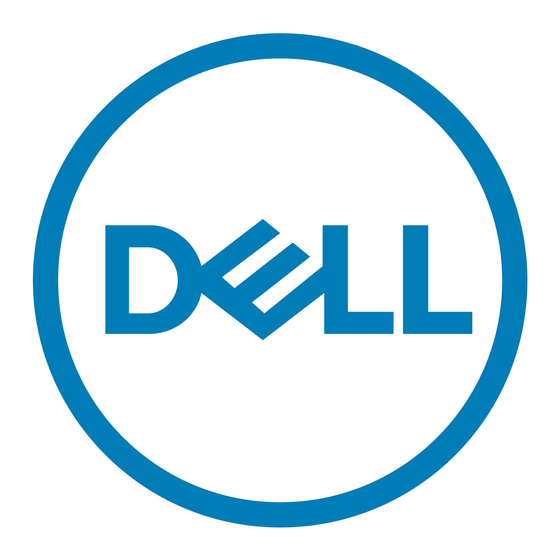Setting Up Your Computer
Instalace počítače | Przygotowywanie komputera do pracy | Configurarea calculatorului
CAUTION:
VÝSTRAHA:
Before you set up and operate your
Před instalací a používáním počítače
Dell™ computer, see the safety
Dell™ si přečtěte bezpečnostní
instructions in the Product Information
pokyny v Informační příručka produktu.
Guide . See your Owner's Manual for a
Úplný seznam funkcí viz Příručka
complete list of features.
majitele.
NOTE: Because the battery may not be
POZNÁMKA: Vzhledem k tomu, že
fully charged, use the AC adapter to
baterie nemusí být zcela nabitá, před
connect your new computer to an
prvním použitím připojte nový počítač
electrical outlet the first time you use
pomocí napájecího adaptéru k
the computer.
elektrické zásuvce.
1
Connect the AC Adapter
Připojte napájecí adaptér
Podłącz zasilacz
Conectaţi transformatorul c.a.
1 1
2 2
3 3
4 4
5 5
1. AC adapter connector
1. Konektor napájecího adaptéru
2. network connector
2. sí ový konektor
3. modem connector
3. konektor modemu
4. USB connectors (2)
4. konektory USB (2)
5. video connector
5. konektor videa
6. security cable slot
6. slot bezpečnostního kabelu
7. optical drive
7. optická jednotka
8. touch pad buttons (2)
8. tlačítka dotykové plochy (2)
9. touch pad
9. dotyková plocha
10. power button
10. vypínač
11. ExpressCard slot
11. slot ExpressCard
12. 3-in-1 media card reader
12. čtečka pamě ových karet 3-v-1
13. audio connectors
13. konektory zvuku
(1-microphone, 1-headphone)
(1-mikrofon, 1-sluchátka)
14. USB connectors (2)
14. konektory USB (2)
PRZESTROGA:
Przed skonfigurowaniem i
rozpoczęciem użytkowania komputera
firmy Dell™ należy zapoznać się z
instrukcjami dotyczącymi
bezpieczeństwa w Przewodniku z
informacjami o produkcie. Kompletną
listę funkcji można znaleźć w
Instrukcja użytkownika.
UWAGA: Ponieważ akumulator może
nie być całkowicie naładowany,
podczas pierwszego użycia komputera
należy użyć zasilacza i podłączyć
nowy komputer do gniazda zasilania.
2
Connect the Modem
Připojte modem
Podłącz modem
Conectaţi modemul
About Your Computer | O vašem počítači | Informacje o komputerze | Despre calculatorul dumneavoastră
7 7
6 6
1. złącze zasilacza
2. złącze sieci
3. złącze modemu
4. złącza USB (2)
5. złącze wideo
6. otwór kabla zabezpieczającego
7. napęd optyczny
8. przyciski panelu dotykowego (2)
9. panel dotykowy
10. przycisk zasilania
11. gniazdo karty ExpressCard
12. czytnik kart pamięci 3-w-1
13. złącza audio
(1-mikrofon, 1-słuchawki)
14. złącza USB (2)
AVERTISMENT:
Înaintea setării şi utilizării
calculatorului dumneavoastră Dell™,
consultaţi instrucţiunile de securitate
din documentul Informaţii produs.
Consultaţi Manual de utilizare pentru o
listă completă a dotărilor.
NOTĂ: Deoarece este posibil ca
bateria să nu fie încărcată la
maximum, folosiţi transformatorul c.a.
pentru a conecta noul dumneavoastră
calculator la o sursă de curent atunci
când îl folosiţi pentru prima oară.
3
Connect to the Network
Připojte k síti
Podłącz sieć
Conectaţi la reţea
8 8
9 9
1. conector pentru
transformatorul c.a.
2. conector reţea
3. conector modem
4. conectori USB (2)
5. conector video
6. slot pentru cablul de siguranţă
7. unitate optică
8. butoane touch-pad (2)
9. touch-pad
10. buton pornire
11. slot ExpressCard
12. cititor 3-în-1 de carduri de
memorie media
13. conectori audio
(1 – microfon, 1 – căşti)
14. conectori USB (2)
4
Press the Power Button
Stiskněte vypínač
Naciśnij przycisk zasilania
Apăsaţi butonul de pornire
1 1 3 3 1 1 4 4
1 1 2 2
1 1 1 1
1 1 0 0