Dell Inspiron 1018 Manuel d'entretien - Page 4
Parcourez en ligne ou téléchargez le pdf Manuel d'entretien pour {nom_de_la_catégorie} Dell Inspiron 1018. Dell Inspiron 1018 47 pages. Service manual
Également pour Dell Inspiron 1018 : Manuel d'entretien (47 pages)
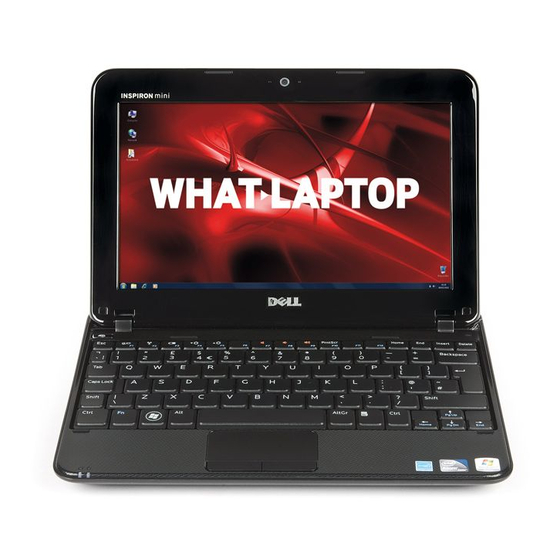
CAUTION:
To disconnect a network cable, first unplug the cable from your computer and then unplug the cable from the network device.
3. Disconnect all telephone or network cables from the computer.
4. Press and eject any installed cards from the Media Card Reader.
5. Disconnect your computer and all attached devices from their electrical outlets.
6. Disconnect all attached devices from your computer.
CAUTION:
To help prevent damage to the system board, remove the main battery (see
computer.
7. Remove the battery (see
Removing the
8. Turn the computer top-side up, open the display, and press the power button to ground the system board.
Back to Contents Page
Battery).
Removing the
Battery) before working inside the
