Dell Inspiron 1150 Manuel d'entretien - Page 27
Parcourez en ligne ou téléchargez le pdf Manuel d'entretien pour {nom_de_la_catégorie} Dell Inspiron 1150. Dell Inspiron 1150 39 pages. Dell inspiron 1150: quick start
Également pour Dell Inspiron 1150 : Manuel de configuration (2 pages)
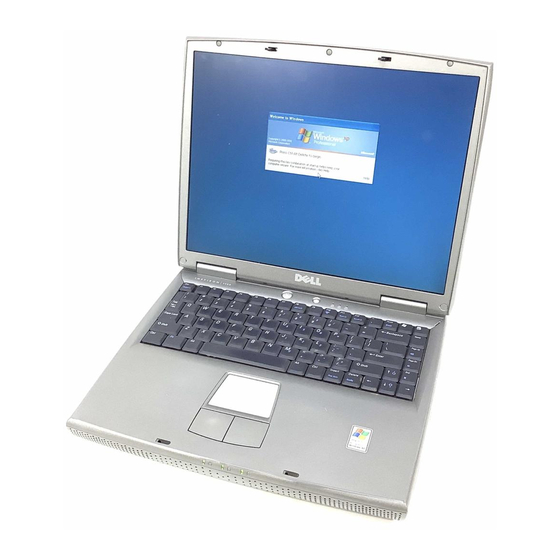
16. Remove the two M2.5 x 5-mm system board screws from the optical drive cage.
17. Remove the two M2.5 x 5-mm system board screws from the chipset heat sink.
1 M2.5 x 5-mm screws (2)
2 chipset heat sink
3 M2.5 x 5-mm screws (2)
4 optical drive cage
5 M2.5 x 5-mm screws (2)
6 hard drive cage
18. Remove the two M2.5 x 6-mm screws that secure the left antenna to the hard drive and optical drive cages.
1 optical drive cage
2 M2.5 x 6-mm screws (2)
3 left antenna
4 hard drive cage
19. Remove the two hex nuts that secure the video connector to the base plastics.
Great user manuals database on
UserManuals.info
